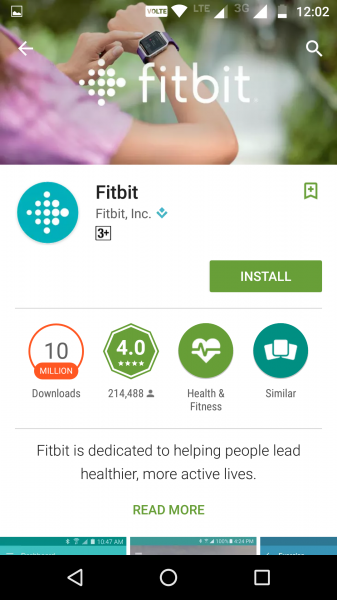Deemed one of the best bargain phones, it is definitely worth knowing how compatible the Moto G4 Plus is with different types of wearables. As such, we tried connecting the phone with the Fitbit Alta which is also a popular brand of fitness tracker.
The current method of communication between two devices is using a suitable app. You will require the Fitbit App which you can easily download and install from Google Play.
When you launch the App, you will access the login screen. Since we already have a Fitbit account, logging in is quick, and you go straight to the main dashboard.
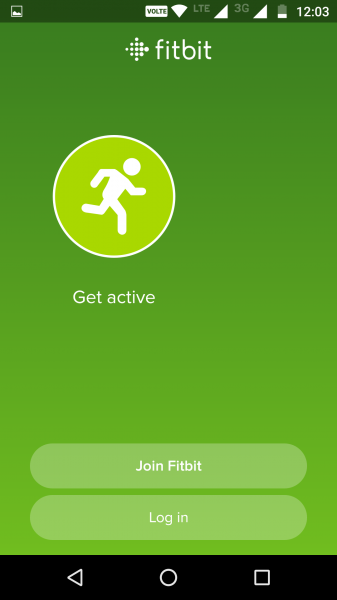


To add the Fitbit Alta to the Fitbit App, tap on the three vertical lines at the top left of the App and select 'Devices' from the list. Then select the '+' sign on the Devices tab and when it prompts you on which Fitbit tracker you want to set up - choose 'Alta'.




From there, select 'Set up your Fitbit Alta' and accept the terms & policies. To allow the App to detect the Alta device and sync with your Moto G4 Plus, you need to turn on Bluetooth from your phone. The Fitbit App then introduces you to the Alta, where you will also come across a nice video on how to set up the charging cable.



To start connecting with your Alta, you will need to key in a 4-digit code generated by the Alta on to the App.

After filling in your name, you will get to learn more about your tracker, and in between you can also select which wrist to wear it on and what type of clock face to use.









Once setup has completed, the App will be able to sync automatically with the Fitbit Alta.


The clean and intuitive user interface of the Fitbit App makes it easy and quick to set up the Moto G4 Plus with the Fitbit Alta over Bluetooth. The App also extends the features of the Fitbit Alta that include calls and notification when used from the phone.
 GTrusted
GTrusted