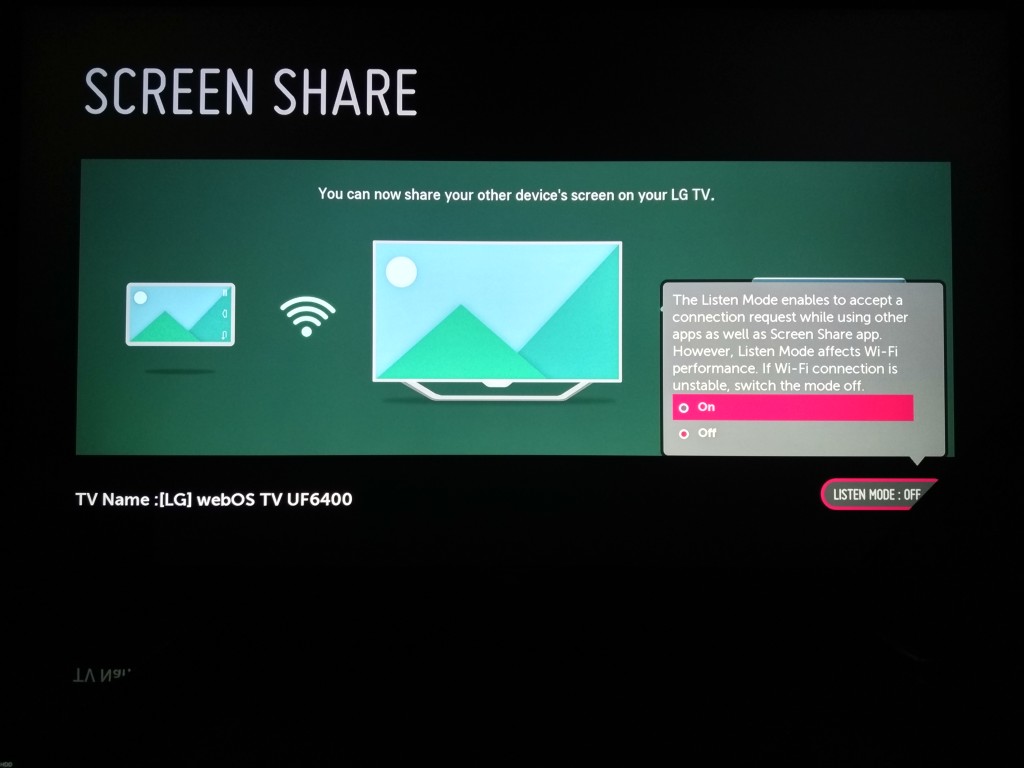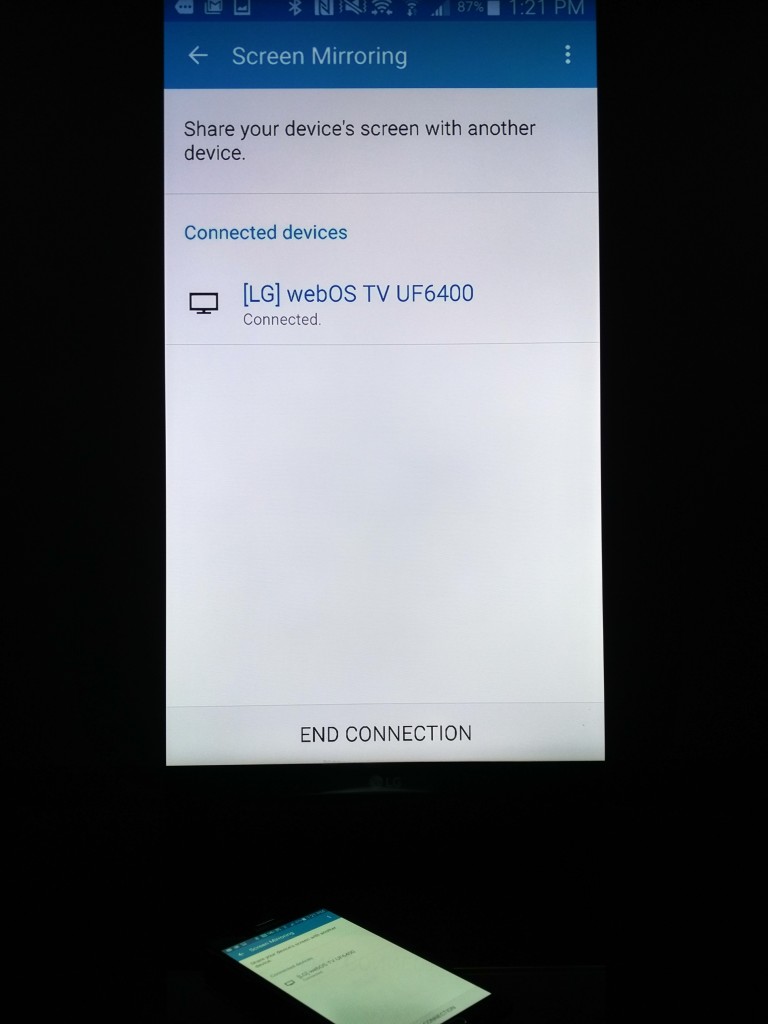Samsung and LG are fierce competitors in Korea but it's great when you see their products playing nice with each other. The popular Samsung Galaxy Note 4 has the ability to share its screen wirelessly with other TV's like the LG Ultra HD Smart TV with webOS 2.0 (2015).
To start the wireless display setup, you need to select Screen Share as one of connectivity options in the TV's Input Menu.
One the Samsung Galaxy Note 4, you need to go Settings->Screen Mirroring. Once you see the device that matches the TV name on the bottom left of the LG TV screen, select it.
The Samsung Galaxy Note 4 connects quickly to the LG 4K Ultra HD Smart TV (2015), and your smartphone's screen should be mirrored on your TV in no time.
 GTrusted
GTrusted