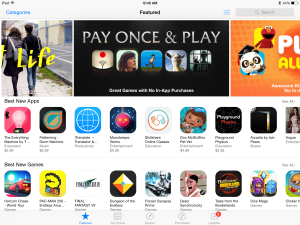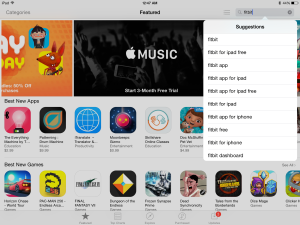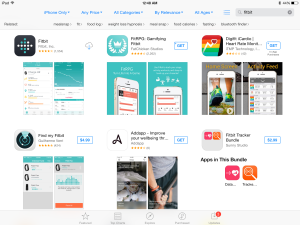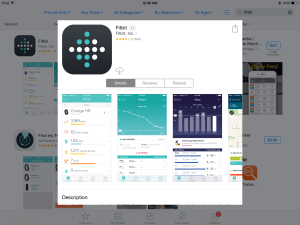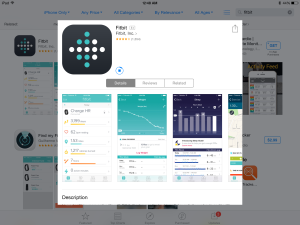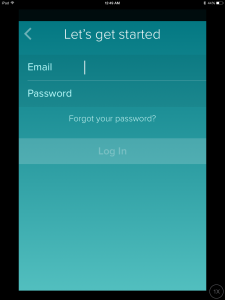The Fitbit Charge HR is a great device to stay fit but it works even better with the Apple iPad Air 2. Unlike the Apple MacBook where you need to plug in a separate Bluetooth adapter or the Samsung Galaxy S6 Edge where connection to the Fitbit is unstable, the iPad Air 2 works with it's built-in Bluetooth and immediately syncs every time with the Charge HR.
The installation process starts with downloading and opening the Fitbit application from the Apple App Store.
With a press of the Fitbit app button, you can easily call your fitness stats and view them more easily on a large iPad screen.
See a more in-depth review on the Fitbit Charge HR here.
 GTrusted
GTrusted