1
High Trust Products2
Not Working ProductsChargers and Power Banks
Headphone & Speakers
Cases & Covers
Virtual Reality
Cables & Adapters
Media Player
Laptop
Tablet
Desktop
Cell Phone
Printers & Copiers
Memory Cards
TV
Computer Display
Game Console
Smart Home
Wearable Technology
Photo & Video Camera
Car Electronics
Car
Networking Equipment
Smart Toys
Home Audio & Video
Professional & Industrial
Storage Drive
Docking Station
Game Console Controllers
Set-top box
Keyboard, Mice, & Stylus
Portable Music Player
Computer Parts & Components
Cordless & Speakerphones
Projector
Software
Reporting
by ZTE






Select a product category to see which devices type we recommend to use with the :


How to get Instantly Wired in Germany with the Fastroam Worldwide WIFI Hotspot
In Germany, unlike many other countries, you can't rent 3G/4G WI-FI routers at the airport. In Berlin Tegal (TXL) airport there is one option to buy such a router- The Travellers Electronics Company.

They offer a Fastroam WI-FI hotspot which you can create an account and get convenient Internet access around the world without the typical roaming fees.

As a bonus, buying the Fastroam comes with 1GB free from Blau Mobilfunk, one of the discount telecom operators in Germany.
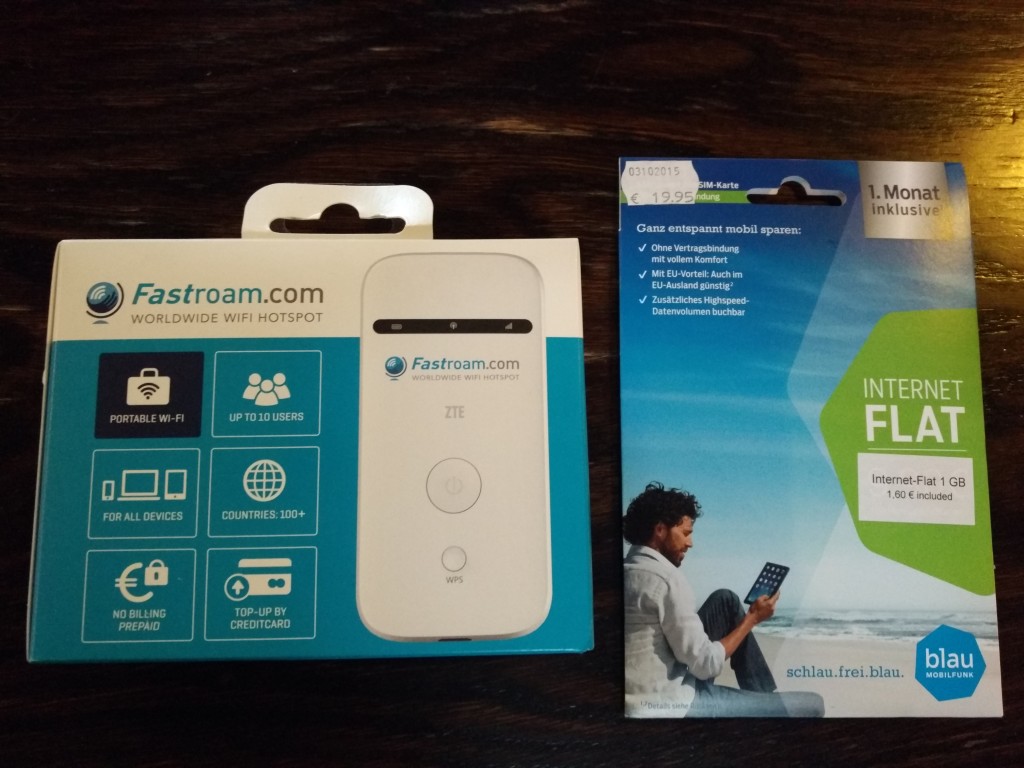

The Fastroam box itself comes attractively designed.

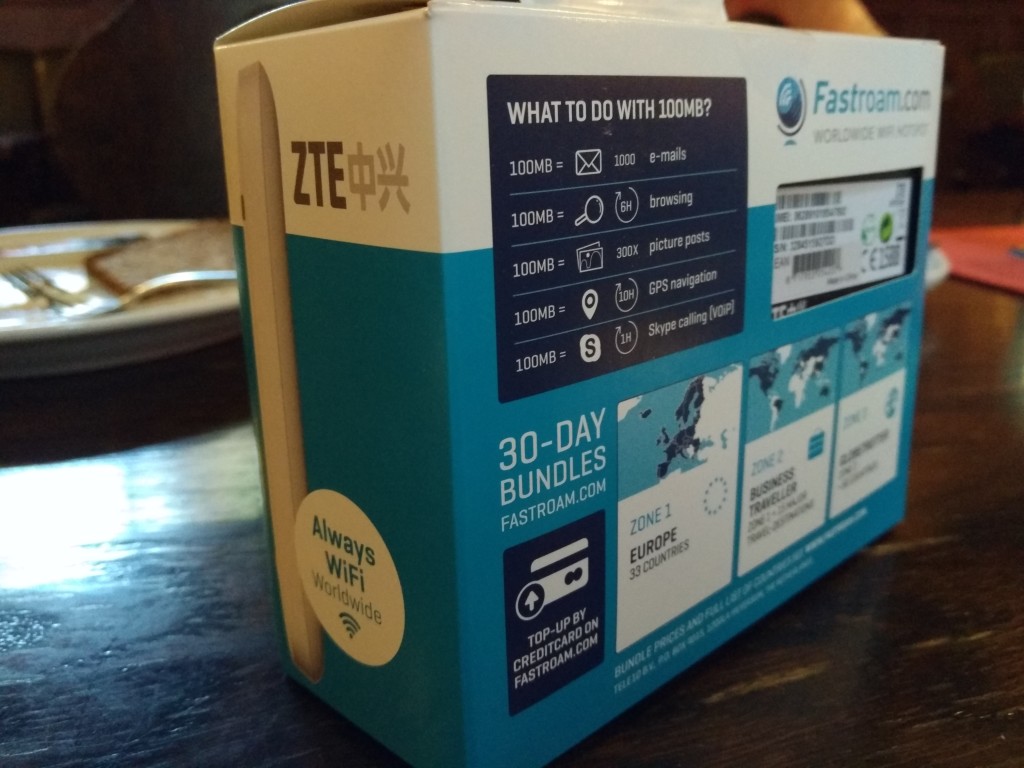
But once you open it, you find that the Freecom box is just packaging for a less stylish box from ZTE, one of the largest telecom products companies in China.
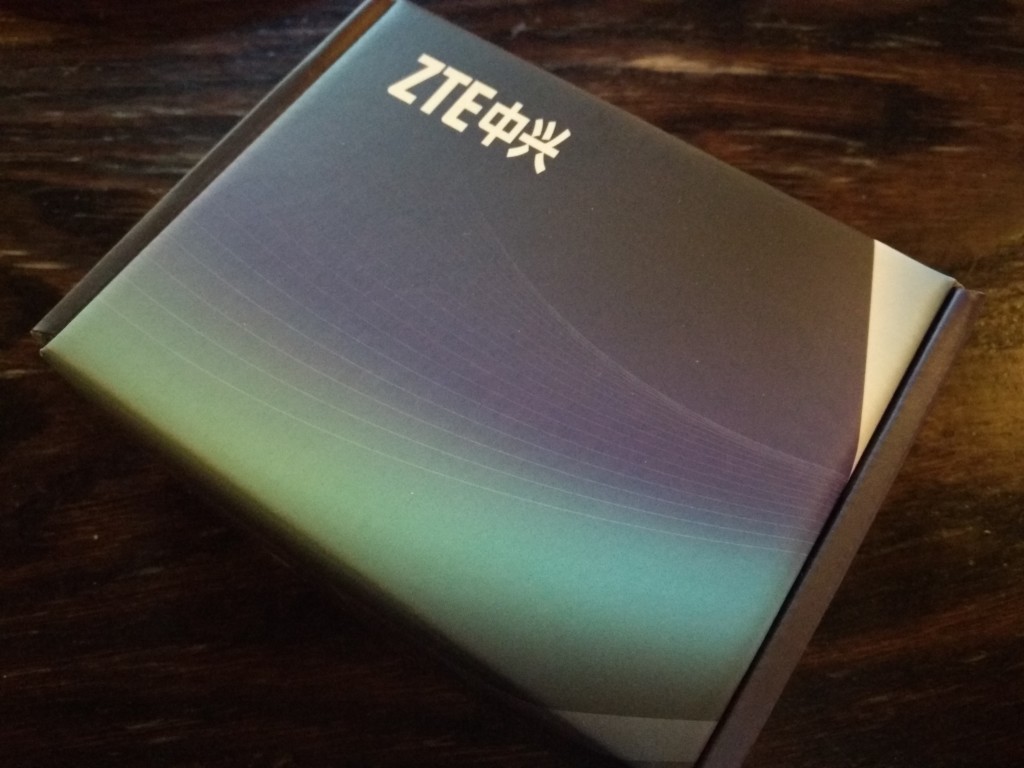
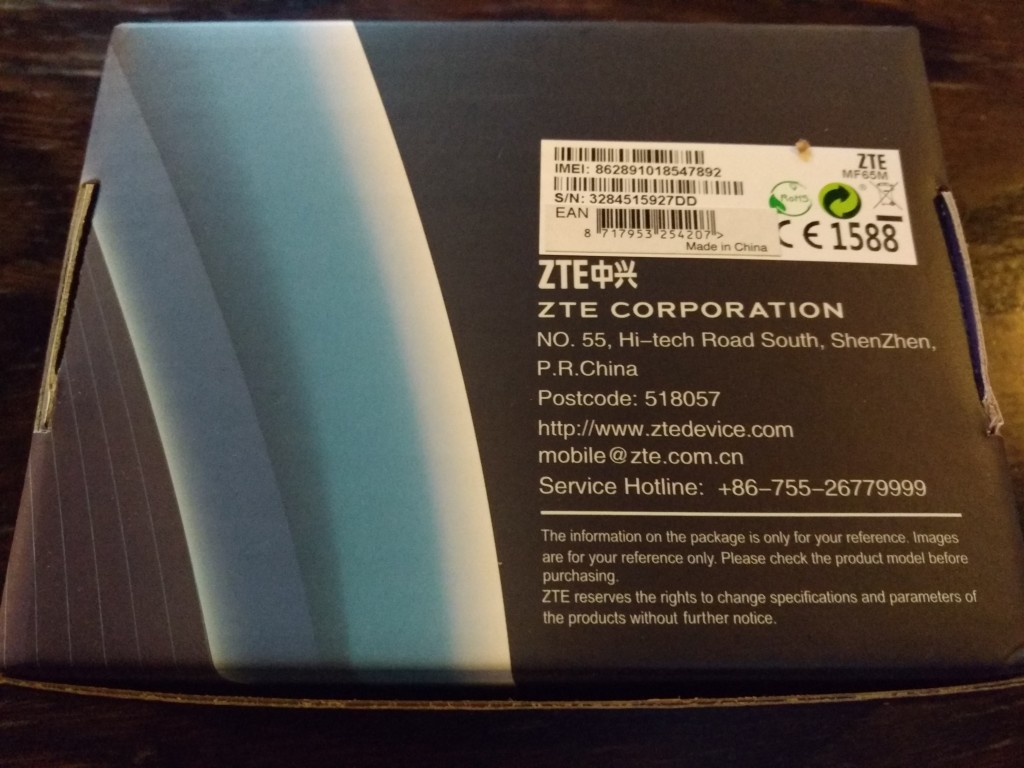
Inside the ZTE box, you will find the MF65M mobile hotspot and a battery and USB charger for accessories.
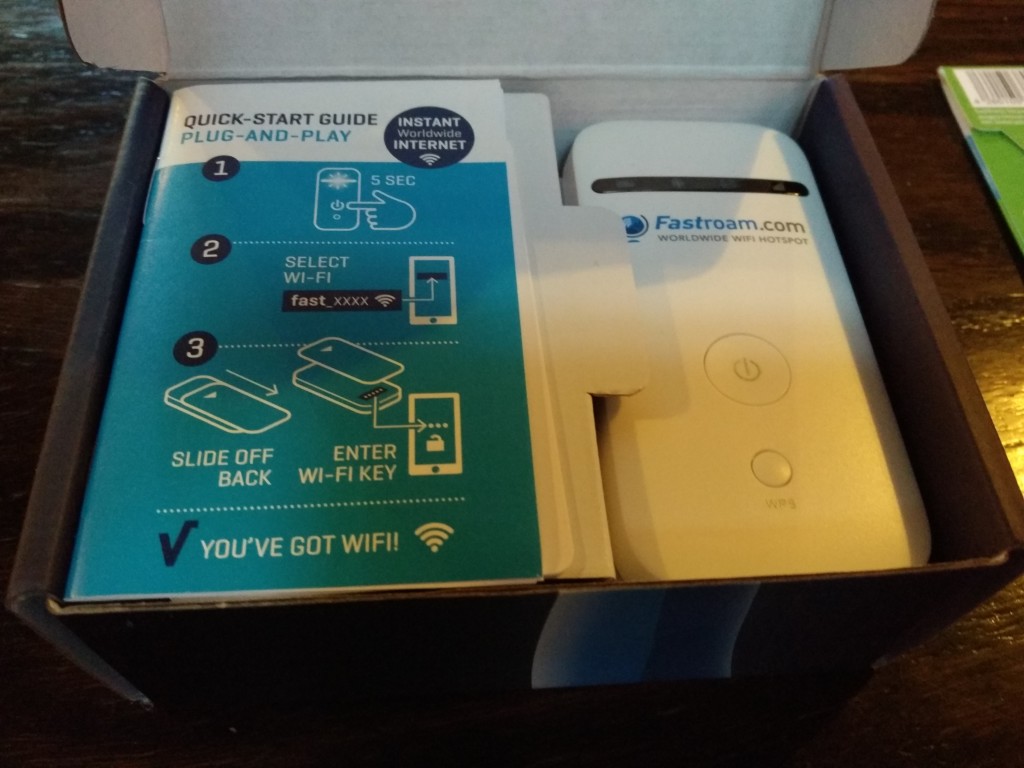
The ZTE box already comes with a Fastroam SIM card but it's easier just to use the SIM card from Blau. You can always use the Fastroam SIM card again when you are traveling outside of Germany and purchase a Fastroam plan.
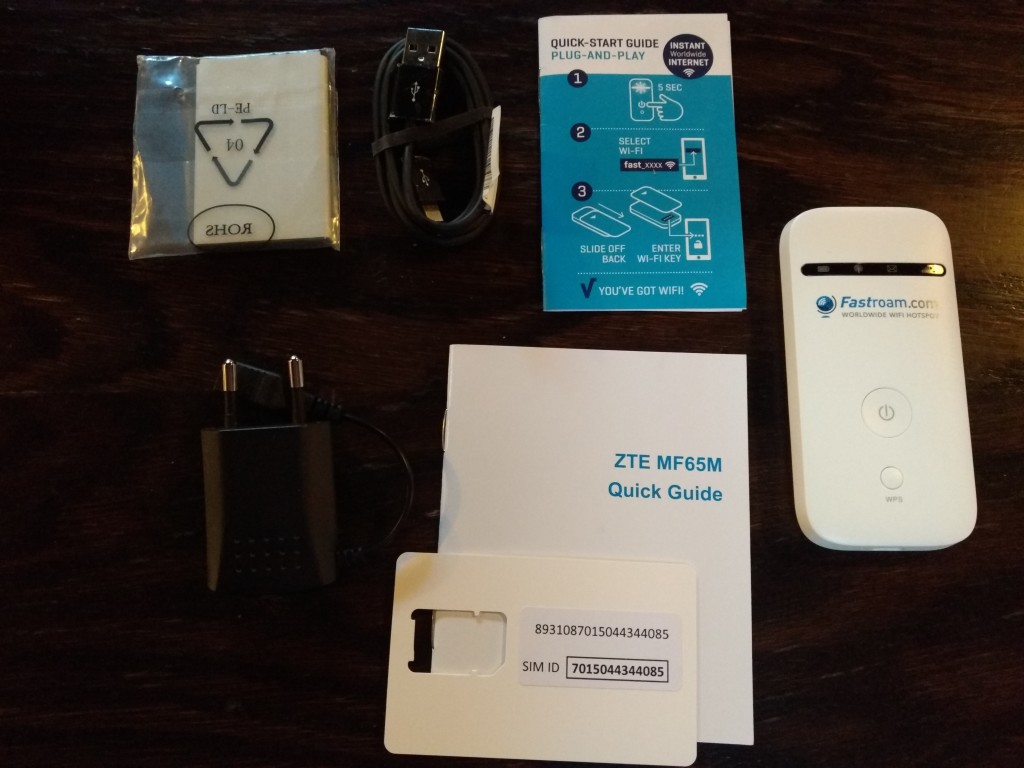
To add the SIM card, just like a smartphone you need to open the back case, insert the SIM card, and then insert the battery. You also need to look at the sticker that shows the SSID and password key so that you can remember how to access the mobile hotspot over WI-FI.

One of the annoying things about using the ZTE MF65M is that every time you power off and on, you need to input you login password (default is: admin) and also add your Blau PIN Code. Do not lose the paper that comes with the Blau SIM card since that contains the PIN code.
The other problem with the ZTE MF65M is that it feels really cheap and white surface gets dirty easily. Also while I like that it's small and portable, the related small battery doesn't last that long.
I found that Blau's coverage in Germany was spotty in rural areas so don't expect that you can get online all the time while in a car or train traveling around Germany.
The biggest warning when buying this product is that the ZTE MF65M may not connect over WI-FI with all your mobile devices even though the MF65M is WI-FI Certified. While ok with certain devices like the Samsung Galaxy S6 Edge and Apple MacBook Pro (Late 2013), other products like the Xiaomi Mi Pro Note and Microsoft Surface 3 are unable to see the MF65M at all.
Given there are few other options, definitely go with this Fastroam Hotspot especially if you are landing in Berlin TXL but just be careful of about possible WI-FI compatibility issues.
View Full Article
Featured Products
 GTrusted
GTrusted


























