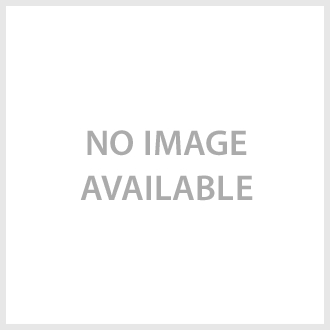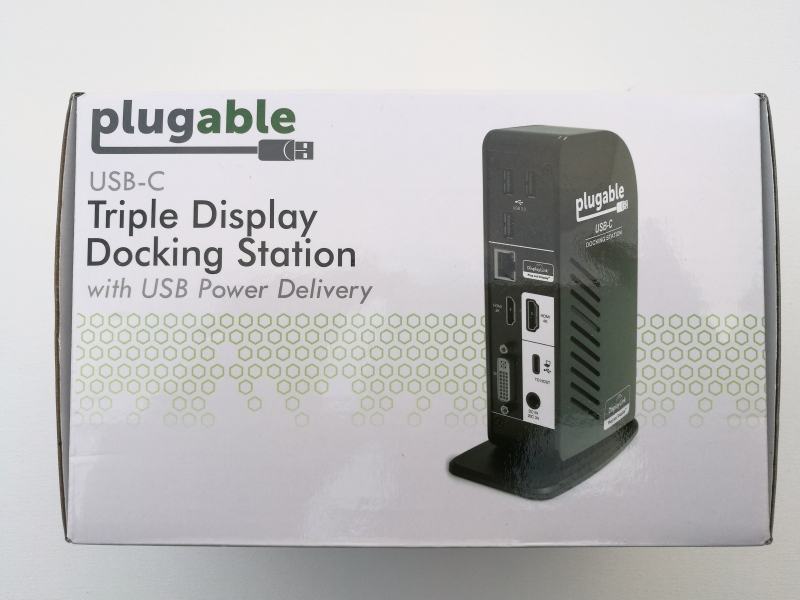Like the Apple MacBook (Early 2016), the MacBook Pro (Late 2016) has removed all wired interfaces leaving just USB Type-C ports. As a result, many people are going to need a docking station to stay productive and add HDMI, USB, and Ethernet connectivity, all which charging their Mac.
However, unlike the Apple MacBook (Early 2016) which can only use just USB Type-C docks, the MacBook Pro (Late 2016) can use both USB Type-C and Thunderbolt 3 based docks.
Thunderbolt 3 docks have the advantage of being able to daisy chain additional Thunderbolt peripherals while USB Type-C Docks can meet most users general connectivity needs.
The first with Thunderbolt 3 Docks are Belkin and StarTech.
Belkin's Thunderbolt 3 Express Dock HD supports 85 watts of USB Power Delivery which is the ideal wattage for powering the Apple 15" MacBook Pro (Late 2016). Although it doesn't have a HDMI interface, you should still be able to connect a HDMI TV through a USB Type-C to HDMI adapter.
The StarTech Thunderbolt 3 Dual-4K Docking Station (click here for pricing on Amazon) is already shipping but currently is only supporting Windows based Thunderbolt 3 PC's.
Here are some of the USB Type-C Docks available in the market.
Most have of these USB Type-C docks offer similar features such as:
Extra USB 3.0 ports
One USB 3.0 High Power port for charging mobile devices or tablets that support high charging
4K output through HDMI or DisplayPort interfaces. There are varying resolutions supported depending on the manufacturer. You should compare the monitor you will be using to ensure maximum compatibility.
Audio in/out
Ethernet (some may need driver installation)
Charging your laptop through USB-C PD (Power Delivery); up to 60W
CalDigit has been a strong supporter of Thunderbolt technology since its inception and has released a USB Type-C Dock.
The CalDigit Type-C Dock (check pricing on Amazon) can support dual monitors and also includes HDMI 2.0 support.
Kensington has a long history with USB docks and has also released their own USB Type-C Dock.
The Kensington SD4600P USB-C Docking Station (check pricing on Amazon) can also support dual monitors and has HDMI 2.0 support.
Plugable has a couple USB Type-C docks of their own.
The Plugable USB-C Triple Display Docking Station with USB Power Delivery (check pricing on Amazon) uses DisplayLink technology to support additional displays by tunneling graphics over USB.
The Plugable USB-C Docking Station with Power Delivery / Charging (Model UD-CA1) (check pricing on Amazon)
OWC was one of the first companies that released a USB Type-C dock.
The OWC USB-C Dock (check pricing on Amazon) originally focused on supporting the Apple MacBook (Early 2016) and should be able to support the new MacBook Pro (Late 2016)'s as well.
We'll be testing these docks with the MacBook Pro (Late 2016) to confirm they work well together.
 GTrusted
GTrusted