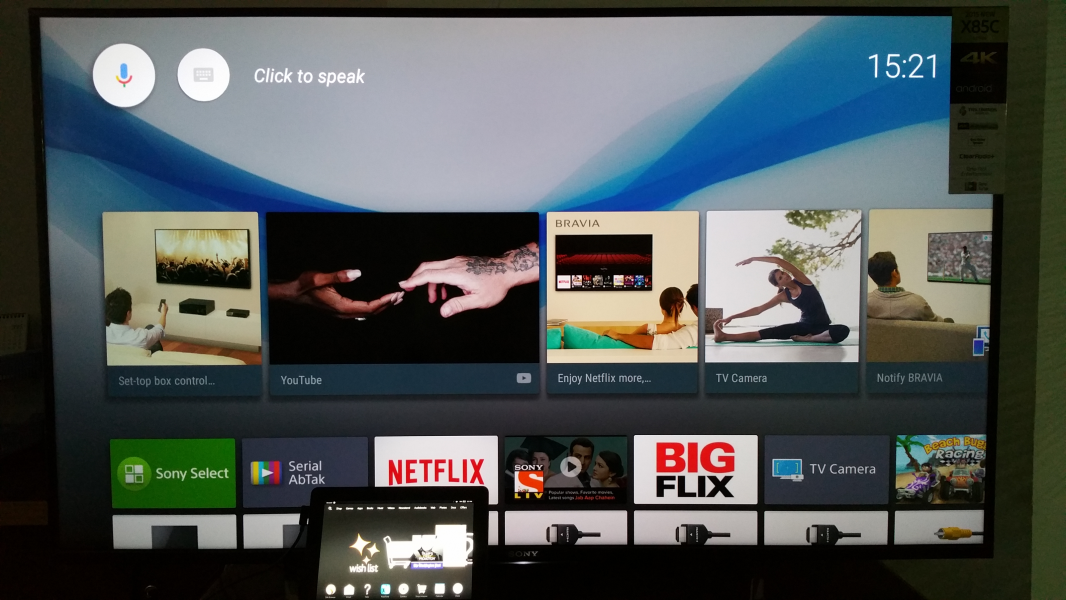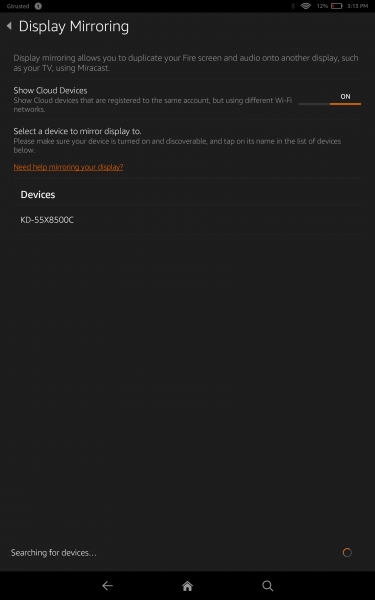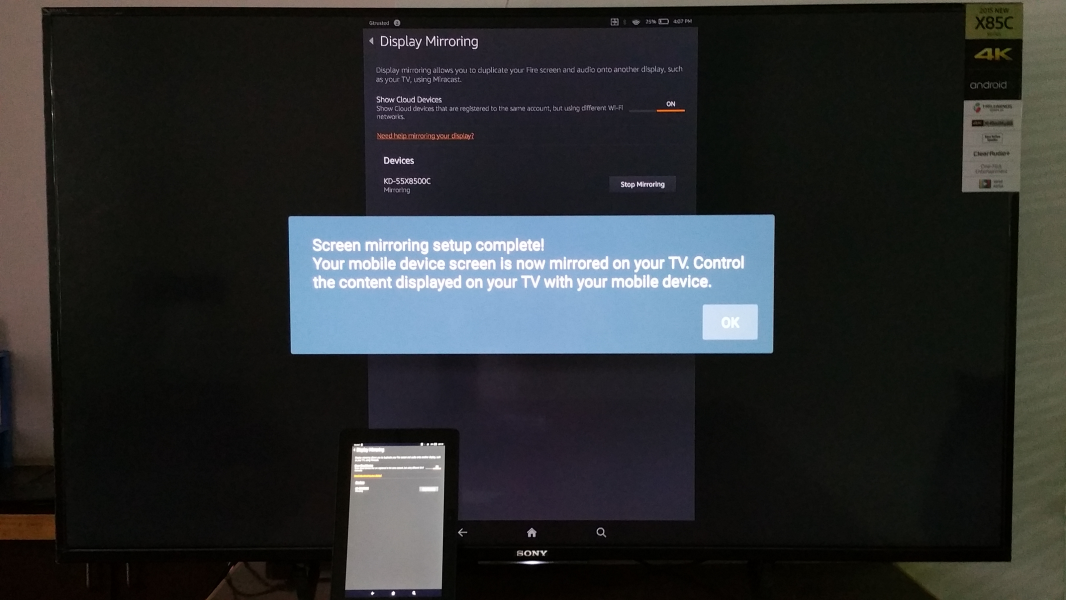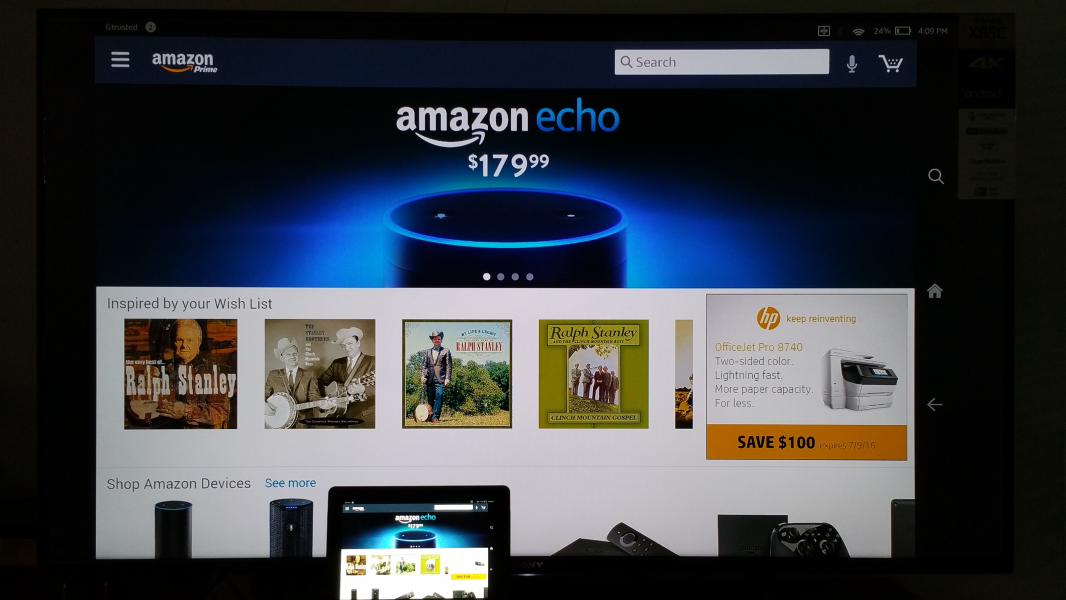Using the Miracast-based wireless screen mirroring technology, you can easily display the contents of your Amazon Fire Tablet like the Fire HDX8.9 to a big screen like the Sony Bravia 4K Ultra HD Smart LED TV with Android.
Start by selecting 'Screen mirroring' from the Sony TV's Input Selection menu.
On the Fire HDX8.9, go to Settings -> Display & Sounds and select 'Display Mirroring'.
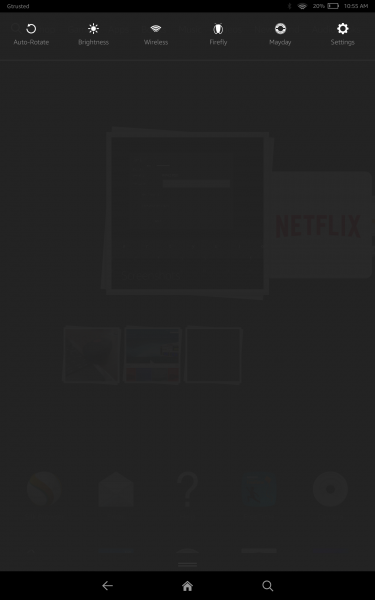

Look for 'KD-55X8500C' under Devices and select it to start the wireless screen mirroring process.

Once completed, your Fire HDX8.9's screen will be displayed on the Sony TV.
It is quick and easy to screen mirror the Fire HDX8.9 with the Sony Bravia 4K Ultra HD Smart LED TV with Android via Miracast. This brilliant combination is perfect for you to enjoy all your favorite Amazon video content and apps on the big screen.
 GTrusted
GTrusted