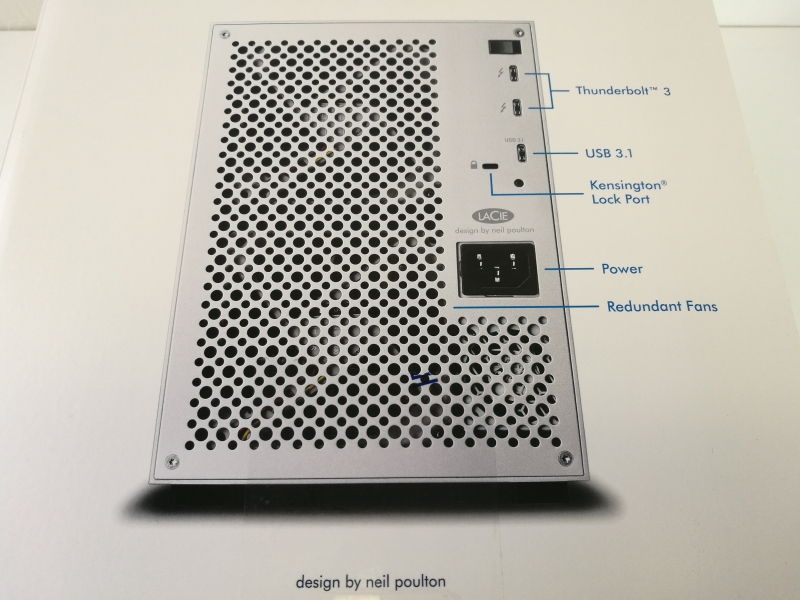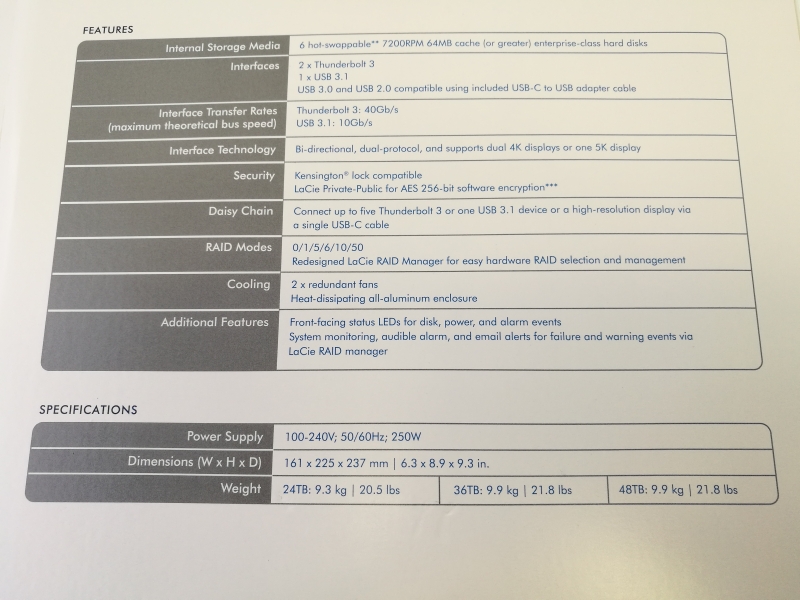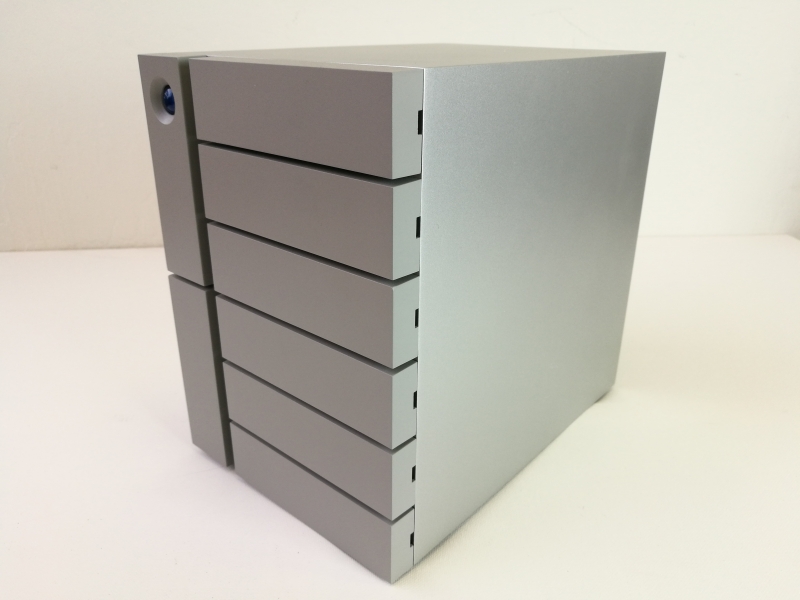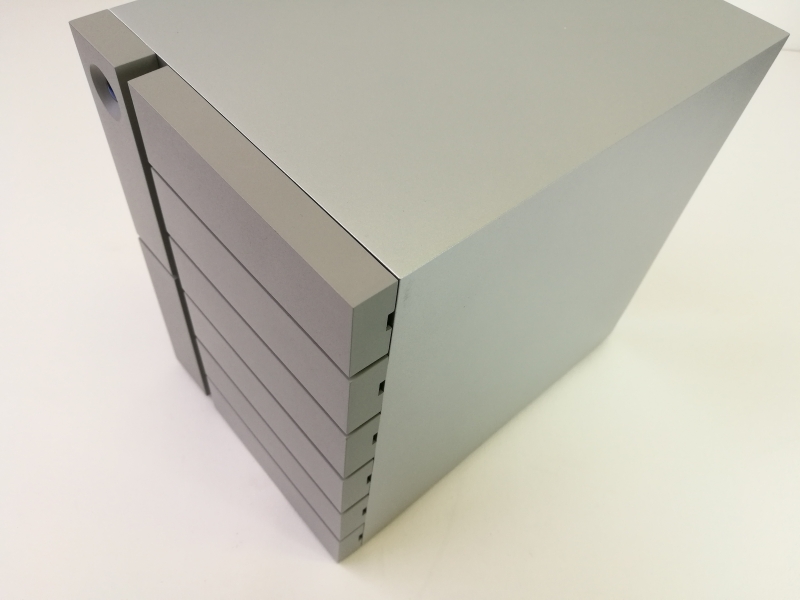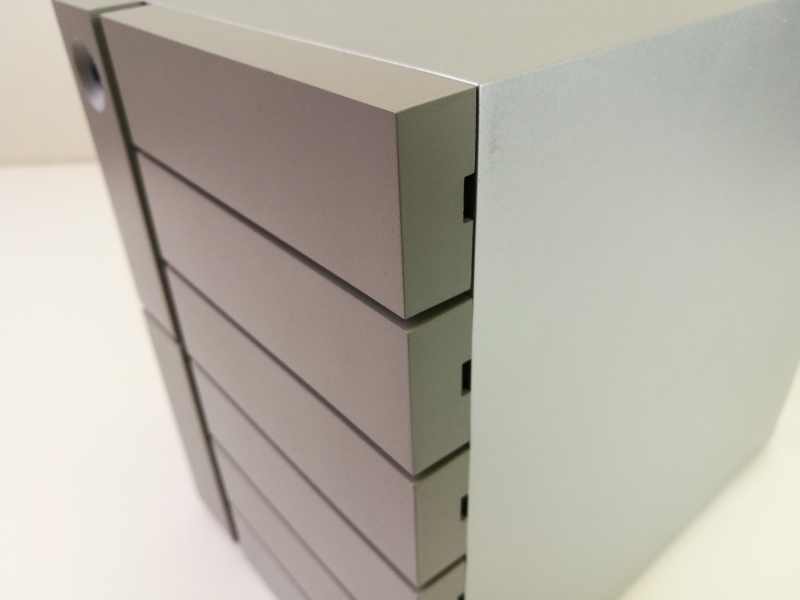For those that have a tighter budget and don't need all the storage capacity of the LaCie 12big Thunderbolt 3, Seagate also offers the LaCie 6big Thunderbolt 3 which allows users to still take advantage of Thunderbolt 3 speeds to manage their video editing workflows.
With 6 drives, the LaCie 6big Thunderbolt 3 can store a maximum of 60TB but also comes with smaller 48TB, 36TB, and 24TB configurations. Each of these configurations come with 7200RPM enterprise level drives from Seagate, LaCie's parent company.
At 60TB, the LaCie 6big Thunderbolt 3 can store up to 70 hours of 4K footage using RAID5 (which uses 85-90% of the total 60TB capacity) and can transfer content at 1400MB/s using RAID0. This means you can move 1 hour of 4K ProRes 4444 XQ footage using RAID 0 (equivalent to 764GB) in 11 minutes.
By using two Thunderbolt 3 and one USB 3.1 Gen 2 based Type-C interfaces, a lot of different workflows are possible. In addition to connecting the LaCie 6big Thunderbolt 3 directly to Thunderbolt 3 based Mac or Windows PC, you can daisy chain other Thunderbolt 3 peripherals and 4K displays to the second Thunderbolt 3 port. You can daisy chain up to six LaCie 6big Thunderbolt 3 together to achieve a total of 360TB of storage.
If your display doesn't use a DisplayPort based USB Type-C interface, you can still connect to other displays using HDMI and VGA adapters. You can also connect a USB peripheral to the Thunderbolt 3 port, which can then be accessed by the Mac of PC.
If you don't have Thunderbolt on your computer, you can also use the USB 3.1 Gen 2 based Type-C port on the LaCie 6big Thunderbolt 3 to connect to a USB port on the Mac or PC. Note most PC's still support only USB 3.1 Gen 1, meaning you will only be able to link at 5 Gb/s speeds.
The LaCie 6big Thunderbolt 3 comes with a power cable, Thunderbolt 3 cable (USB Type-C plug to Type-C plug), USB 3.1 Gen 2 cable (USB Type-C plug to Type-C plug), USB 3.1 Gen 1 adapter cable (USB Type-C plug to Type-A plug), Seagate hard disks, and quick install guide.
Compared to the LaCie 12big Thunderbolt 3, the LaCie 6big Thunderbolt 3 comes in more retail friendly packaging that is found with other LaCie drives found in the Apple store.
The LaCie 6big Thunderbolt 3 comes with power cables, Thunderbolt 3 cable (USB Type-C plug to Type-C plug), USB 3.1 Gen 2 cable (USB Type-C plug to Type-C plug), USB 3.1 Gen 1 adapter cable (USB Type-C plug to Type-A plug), Seagate hard disks, and quick install guide.
In terms of looks, the LaCie 6big Thunderbolt 3 looks like a miniature version of the LaCie 12big Thunderbolt 3, both of which are sleek and keep the clean LaCie design and feel.
Unlike the LaCie 12big Thunderbolt 3, the LaCie 6big Thunderbolt 3 is compact enough to fit on most workspace desks for convenient access.
It's easy to open the LaCie 6big Thunderbolt 3 to replace one of the drives by pulling on the right side of the drive bay doors.
The back of the LaCie 6big Thunderbolt 3 has the same basic layout as the LaCie 12big Thunderbolt 3.
Both the LaCie 6big Thunderbolt 3 and LaCie 12big Thunderbolt 3 are impressive showings of what Thunderbolt 3 can do to enable video professionals to master 4K workflows in terms of both performance and looks.
View Recommended Products for 6big
 GTrusted
GTrusted