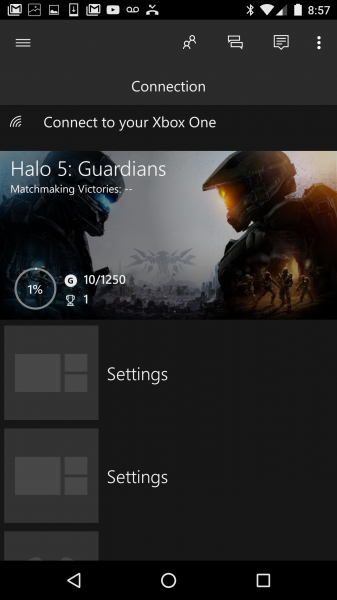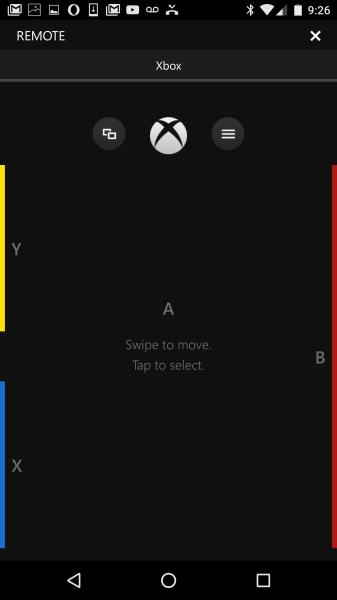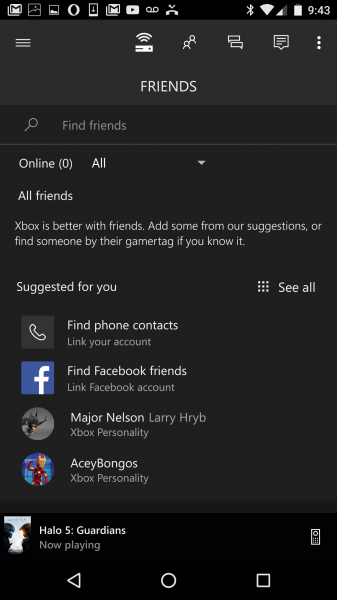Microsoft provides an App that you can use with your Android phone to control the Xbox One S. So what can you really do with this App?
Here we installed the Xbox App form Google Play on the Huawei Google Nexus 6P.
Once you open the Xbox App, you will need to sign into the same Xbox account that you used to sign into the Xbox.
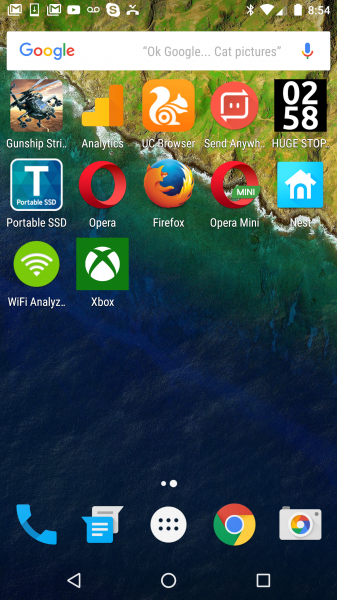

After signing in the Xbox App presents a lot of notifications about you and your friends' Xbox activities. Through the Xbox App, you can see what you've been playing with the same account on the Xbox.

Assuming your Android phone and Xbox One S are on the same network, the App should see your Xbox and ask you to connect to it.

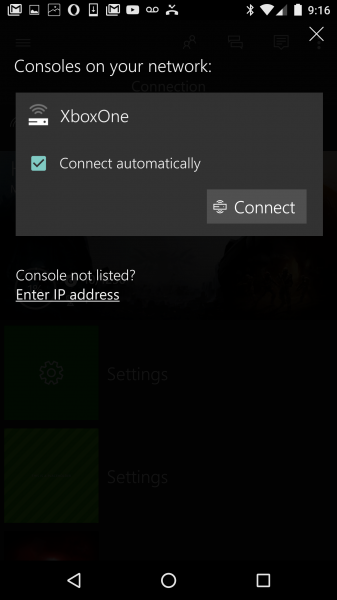
You can't actually stream your game from the Xbox One S to your Android phone. However, you are able to see a screenshot of what is showing on the Xbox or some simple stats on the game you are playing. You can also actually use the App to start the game on the Xbox.


You can also use the Android phone as a remote control for the Xbox One S. The remote function isn't so intuitive to use with the Xbox controller buttons represented by different colored lines on the edges of the screen.
One useful feature of the Xbox Android App is being able to start and stop recording of Xbox game play.

The Friends feature is perfect for the Xbox App, allowing you to add and interact with friends in the Xbox universe.
The Xbox App on the Huawei Google Nexus 6P works well to control the Xbox One S although more integration with actual game play would make the App more useful.
 GTrusted
GTrusted