The Xiaomi VR Headset works with all Android phones that have a screen size between 4.7 inches and 5.7 inches but what happens if you use a Windows phone like the Microsoft Lumia 950?
The Xiaomi VR Headset connects to a Xiaomi VR Android App through a QR code found in the headset documentation. Obviously this is not helpful for a Windows based phone.
For the Microsoft Lumia 950, you can use the Video 360 App found on the Windows Store. It's not free but you can download the app for a free trial.
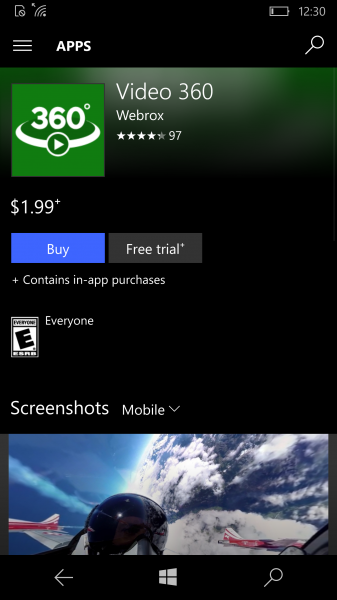

Once the downloading is done, launch the app to use it with the Xiaomi VR Headset.
Since we downloaded the trial version, we can only view 20 videos.
After playing the demo on the Video 360 App, we inserted the phone into the Xiaomi VR Headset.
You can play the videos from your file manager or through browsing. You can use the Video 360 mediaplayer with the Tubecast App to enjoy YouTube videos in 360 degrees.
This headset also comes with a strap that holds the headset in place
The Xiaomi VR Headset works fine with even Windows phone like the Microsoft Lumia 950.
 GTrusted
GTrusted




























