To set up the Samsung Gear Fit on your LG Google Nexus 5x, you need to install the Open Fit App which is available for free through the Google Play store. Since the Samsung App won't be compatible with the other non-Samsung devices we need to use a third party alternatives like Open Fit App.
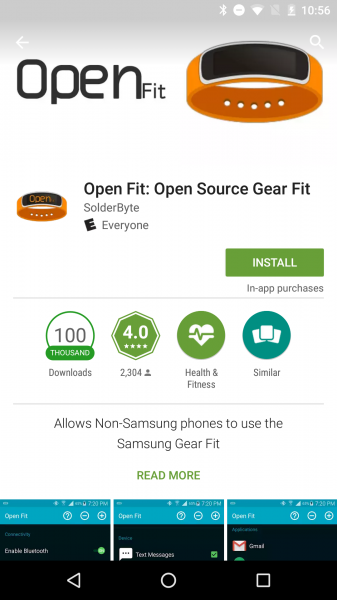
Once the Open Fit app installation is done, you will get a popup for Notification Access. Open the Notification Access tab and enable the Open Fit App.


Here you can see the Open Fit App version and homepage. To connect Open Fit app with the Samsung Gear Fit, enable Bluetooth then tap on Show devices and select Gear Fit (5105) from the list of the devices. After that, select the connect option from the Open Fit App home screen.



Once you select the connection option from the App, the Samsung Gear Fit will generate a unique code and ask you to confirm the passkey on the Open Fit App. At the same time, you will get a popup for Bluetooth pairing request with passkey on your phone.
After you confirm the code, the App will establish the connection and to verify the same you can drag down the phone's notification menu and see if there is an Open Fit notification showing the Gear Fit connected.

You are ready to track all fitness data, weather updates, messages and phone calls notification using the Open Fit App and the Samsung Gear Fit.
Although the Samsung Gear Fit obviously is sold as an accessory with other Samsung phones, it's good to see that with the Open Fit App you can use it with non-Samsung phones like the LG Google Nexus 5x.
 GTrusted
GTrusted


























