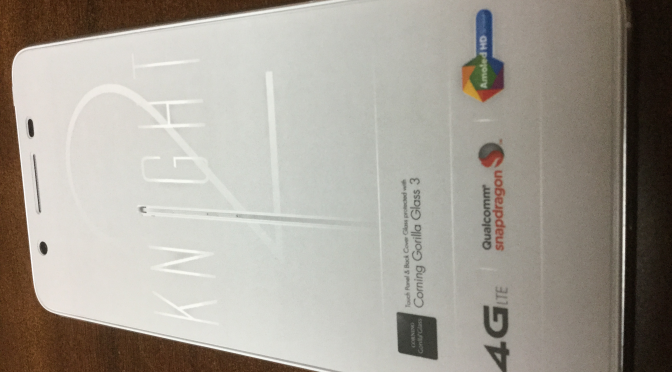The Fitbit Alta is great at tracking our daily fitness activities and reminds us of the things we need to do to stay fit. It also works as an extension of your smartphone by showing notifications of messages and calls on your smartphone.
The Fitbit Alta works with many Android phones and here we are going to set up the Fitbit Alta with the Android based Micromax Canvas Knight 2.
Nowadays the process of getting the two devices to communicate starts with downloading the right App. A simple search for "Fitbit" on Google Play will allow you to easily find and install the Fitbit App.


Once you finish installing the Fitbit App, upon opening the App you will first go to initial screen to login or create a new account. Since we have a Fitbit account already, logging in is quick, and you go straight to the main dashboard.




To add the Fitbit Alta to the Fitbit app, tap on the three lines on top left corner of your Fitbit app and select the 'Devices' option from the list.


Select the '+' sign on top right corner on your Devices screen and the App will ask you which Fitbit tracker you want to setup. Select the Alta from the list.


After selecting the Alta, App will ask "permission request" to turn-on your phone's Bluetooth and agree to the terms & policies.


The Fitbit App then goes through a series of screens that introduces the Fitbit Alta, including a nice video showing how to hook up the charging cable. Note you should fully charge the Fitbit Alta before continuing the setup process.




To connect the Fitbit Alta with the app, you need to input 4 digit code generated from the Fitbit Alta into the Fitbit app.
Once the connection is established, you can set up the name.


The App then goes through quite a lot of other useful tips on how best we can use the Fitbit Alta.


At this point, you can also customize which wrist you want to wear to Fitbit Alta and what type of clock face to use.






Once the setup is complete, the App will be able to sync automatically on the Fitbit Alta.


 GTrusted
GTrusted