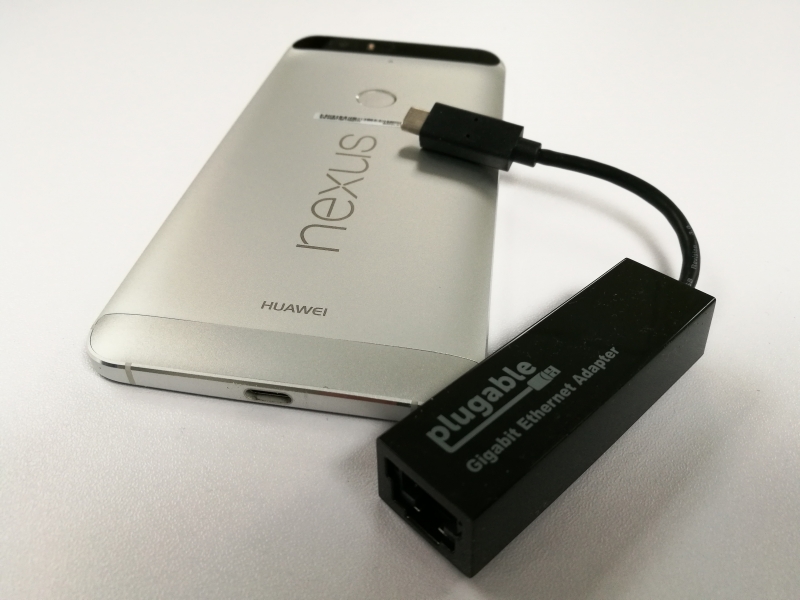Did you know you can connect Ethernet to your Huawei Google Nexus 6P?
Just connect the Plugable USB-C to 10/100/1000 Gigabit Ethernet LAN Network Adapter to the Huawei Google Nexus 6P.
In the USB options pop-up window, choose Power supply so that the Huawei Google Nexus 6P is powering the Plugable USB-C to 10/100/1000 Gigabit Ethernet LAN Network Adapter. You will see a symbol looking like <---> on the top right showing that the Ethernet connection is available.

The Plugable USB-C to 10/100/1000 Gigabit Ethernet LAN Network Adapter automatically uses connects to the local networking using DHCP and there isn't a straightforward way to configure the network in the Nexus 6P's Settings menu.
The Plugable USB-C to 10/100/1000 Gigabit Ethernet LAN Network Adapter works great to connect to the network and work with Apps like YouTube.

Using USB Device info App, we can also confirm the Plugable USB-C to 10/100/1000 Gigabit Ethernet LAN Network Adapter is using an Asix USB 3.1 Gen1 based USB controller enumerating at USB 2.0 speed with the Huawei Google Nexus 6P.




 GTrusted
GTrusted