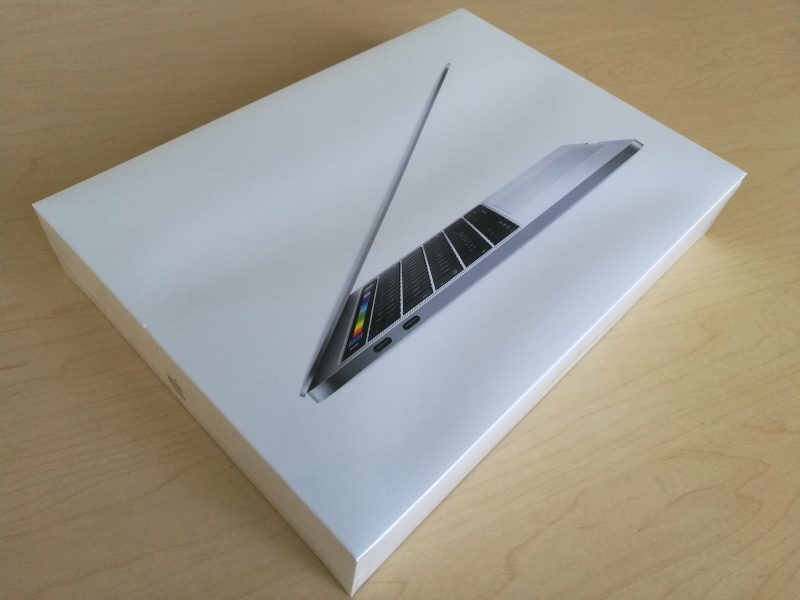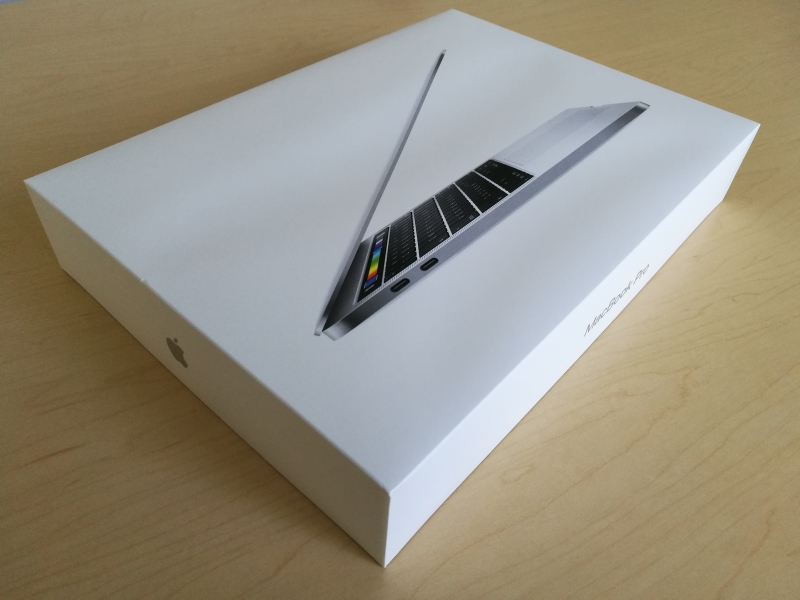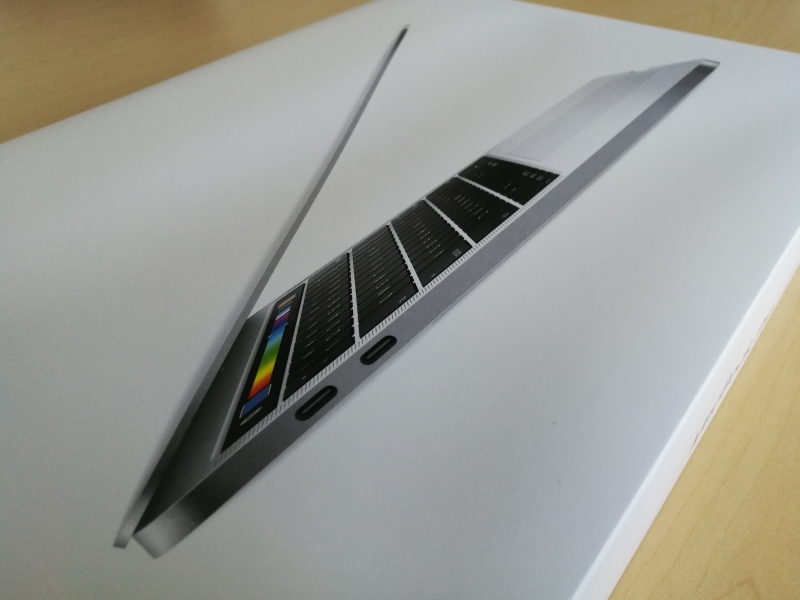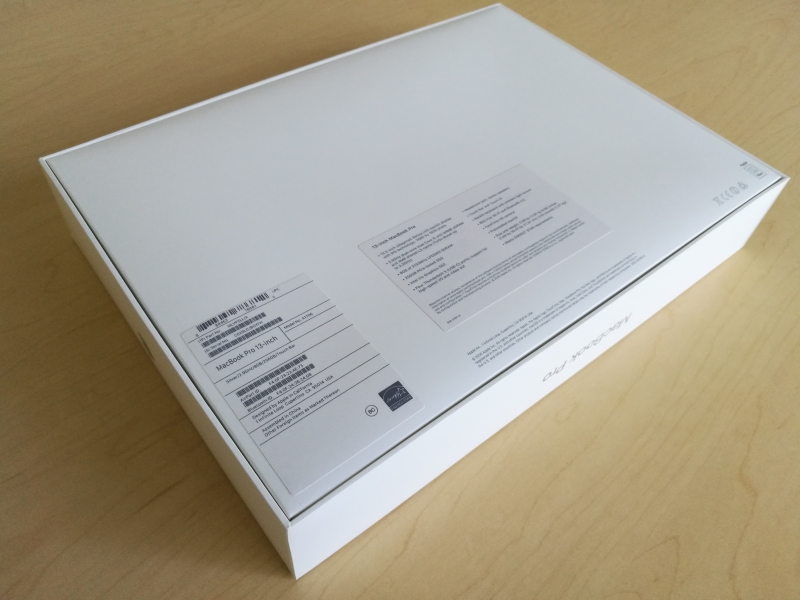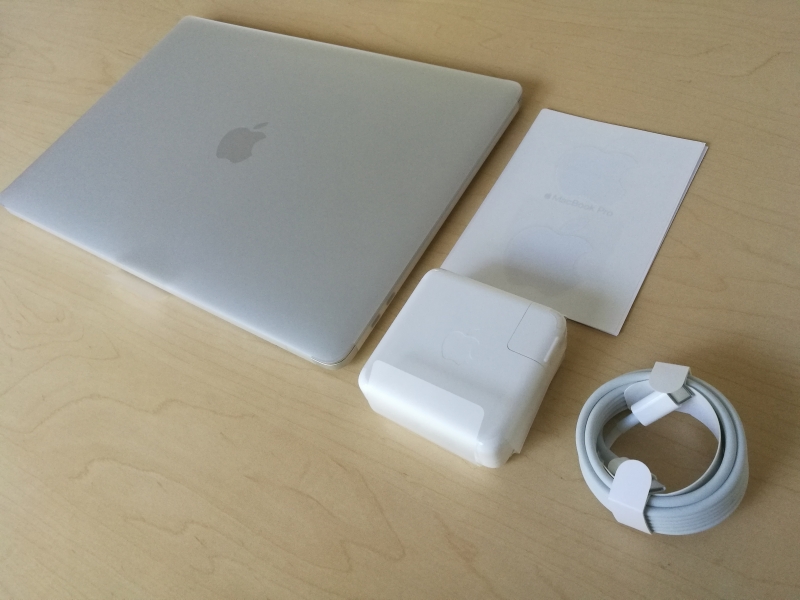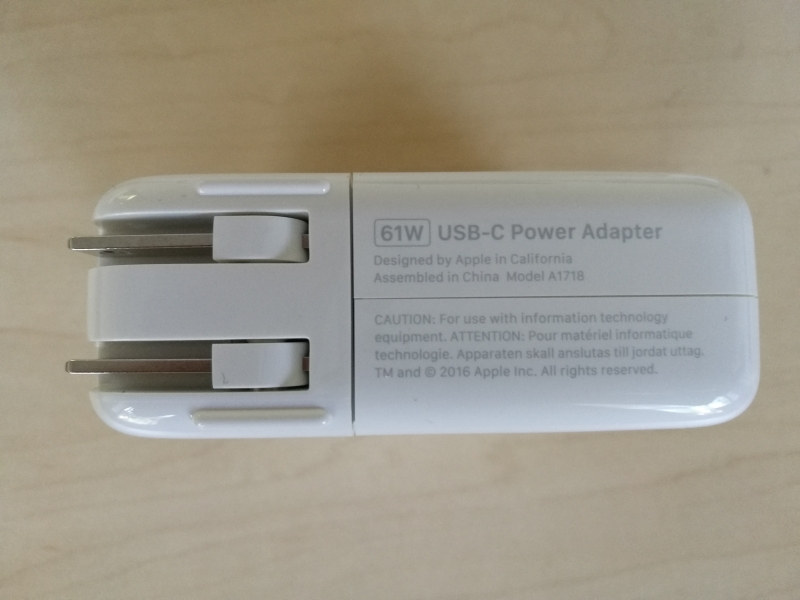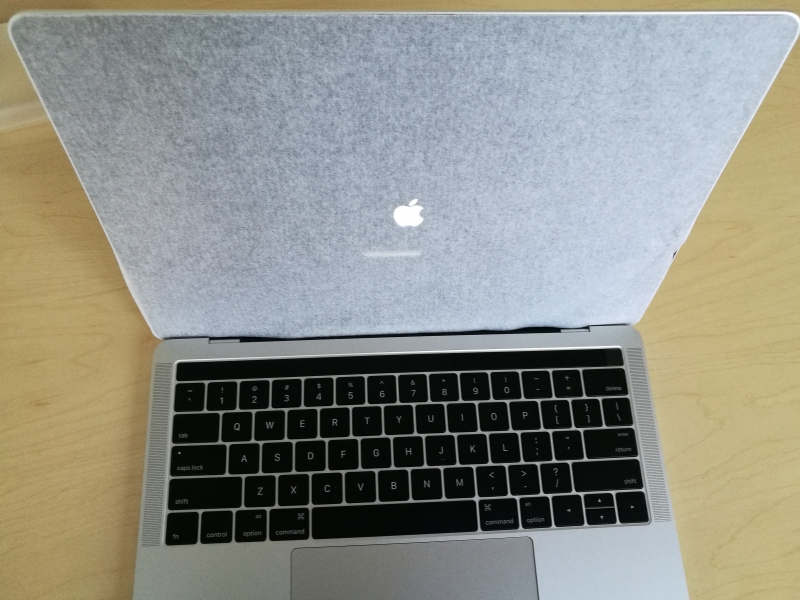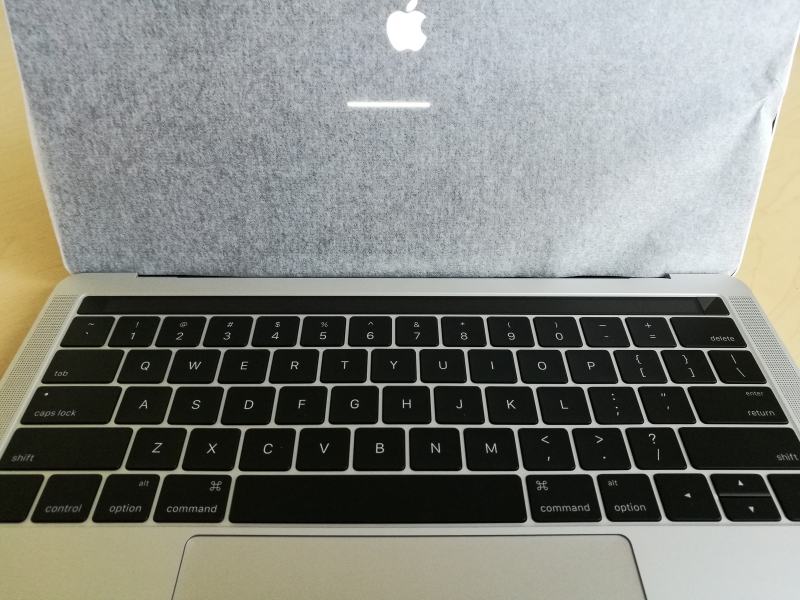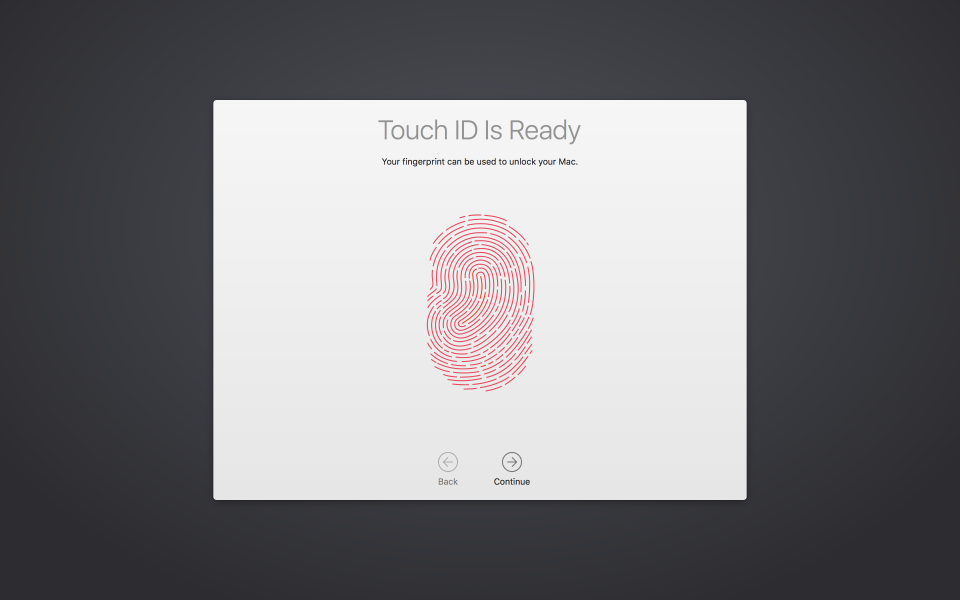Although the non Touch Bar version of the 13" MacBook Pro (Late 2016) were to first new MacBook Pro's to ship with Thunderbolt 3, the more exciting Touch Bar version of the Apple 13" MacBook Pro (Late 2016) has finally also started to ship as well.
We had ordered the Touch Bar version of the Apple 13" MacBook Pro (Late 2016) directly from the Apple online store on the first day of release.
When we received it, the Touch Bar version of the Apple 13" MacBook Pro (Late 2016) box felt like it was made of lighter more eco-friendly material than traditional Apple packaging. The top of the box printing also had strange dark bands which had not been visible when we opened the non-Touch Bar version in this review. Not sure if these bands were deliberate but it did make the box a bit odd looking. These bands are only found on the top part of the box cover.
Opening up the Touch Bar version of the Apple 13" MacBook Pro (Late 2016) box reveals the same packaging layout seen on previous Mac notebooks.
The Touch Bar version of the Apple 13" MacBook Pro (Late 2016) comes with an Apple 61W USB-C Power Adapter which uses USB Power Delivery for charging as well a USB Type-C to Type-C cable to connect between the charger and Mac.
When you take out the Touch Bar version of the Apple 13" MacBook Pro (Late 2016), you are immediately struck by how light it is compared to previous MacBook Pro models.
Unlike the non Touch Bar version of the 13" MacBook Pro (Late 2016), the Touch Bar version of the Apple 13" MacBook Pro (Late 2016) has four Thunderbolt 3 based USB Type-C ports- two on each side of the Mac. Click here for more information about the differences in behavior between these USB Type-C ports.
The analog 3.5mm audio port is still kept on the right hand side of the Mac.
Another interesting new experience with the Touch Bar version of the Apple 13" MacBook Pro (Late 2016), is that when the lid was opened, the protective cover was very stuck to the screen (especially on the bottom) while the Mac automatically started up. This presented an odd non-Apple like initial experience.
Once the Touch Bar version of the Apple 13" MacBook Pro (Late 2016) started up, you could immediately see the new Touch Bar in action although the initial grayish colors look like they are trying to imitate the previous function keys.
While the Touch Bar is supposed to steal the show, users can also appreciate the new keyboard design on the Touch Bar version of the Apple 13" MacBook Pro (Late 2016), which makes it feel very responsive and a big improvement over the Apple MacBook (Early 2016).
With the removal of all other ports except for USB Type-C ad 3.5mm analog audio, the Touch Bar version of the Apple 13" MacBook Pro (Late 2016) is amazingly thin yet still feels solid.
The Touch Bar version of the Apple 13" MacBook Pro (Late 2016) is really a breakthrough in notebook technology, merging iPhone-like touch features into the Mac platform.
In the initial Mac setup, you can see new screens introducing the new Touch ID feature allowing you to register your fingerprint onto the Mac's power button just like in the iPhone.
Although there are still only a limited number Apps that make full use of the Touch Bar, it will be interesting to see how Touch Bar will change how users interact with their Apps on the Mac.
View Recommended Products for Apple 13-inch MacBook Pro with Touch Bar (Late 2016)
 GTrusted
GTrusted