4
High Trust Products4
Compatible Products6
Not Working ProductsChargers and Power Banks
Headphone & Speakers
Cases & Covers
Virtual Reality
Cables & Adapters
Media Player
Laptop
Tablet
Desktop
Cell Phone
Printers & Copiers
Memory Cards
TV
Computer Display
Game Console
Smart Home
Wearable Technology
Photo & Video Camera
Car Electronics
Car
Networking Equipment
Smart Toys
Home Audio & Video
Professional & Industrial
Storage Drive
Docking Station
Game Console Controllers
Set-top box
Keyboard, Mice, & Stylus
Portable Music Player
Computer Parts & Components
Cordless & Speakerphones
Projector
Software
Reporting
Razer Blade Stealth 12.5"
by Razer Inc.







Interested in this product?

Select a product category to see which devices type we recommend to use with the Razer Blade Stealth 12.5":






Razer Blade Stealth Combines the Best of Mobility and Graphics Firepower Using Thunderbolt 3
With the Razer Core finally shipping in late Aug 2016, we were pretty excited to get our hands on it and purchased the Core together with the Razer Blade Stealth. Unfortunately, Razer Core orders were backlogged for a while and we didn't receive the Razer Core until almost 3 weeks after purchase in late August directly from Razer's online site. We asked Razer to ship the Razer Blade Stealth to us separately but they would only fulfill the order and ship the PC notebook together with the Razer Core.
When we finally received the Razer Blade Stealth shipment, we opened its simple cardboard box up to see what accessories were inside.
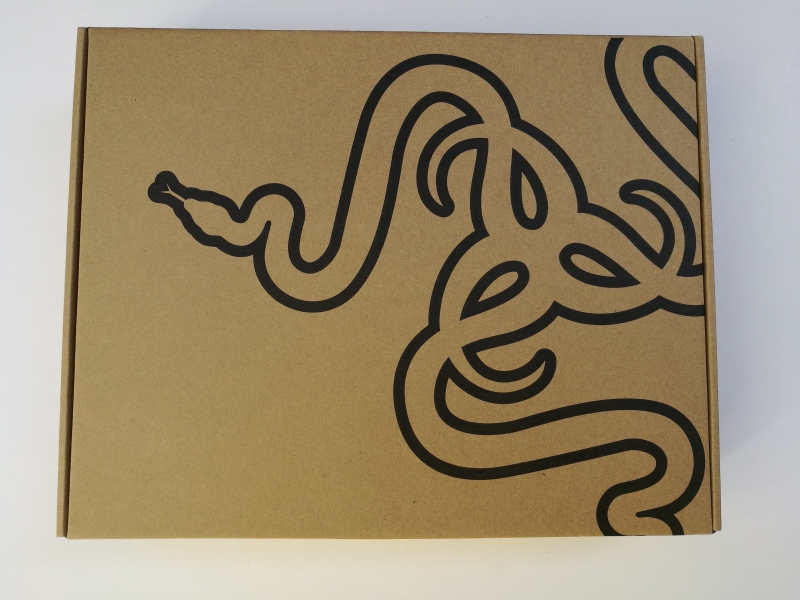
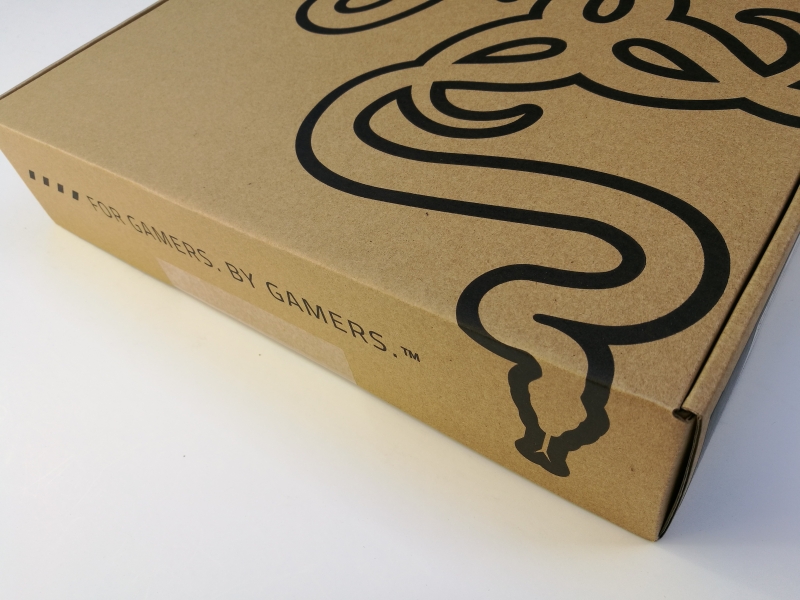
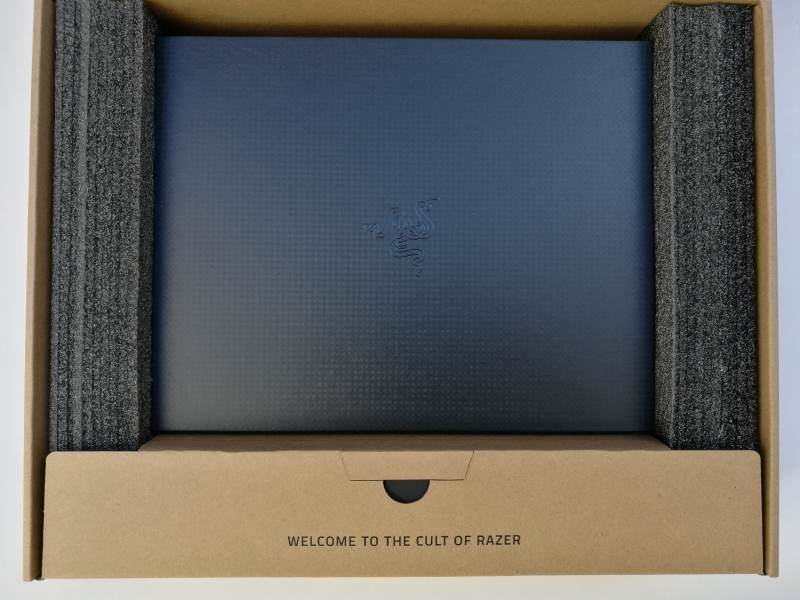

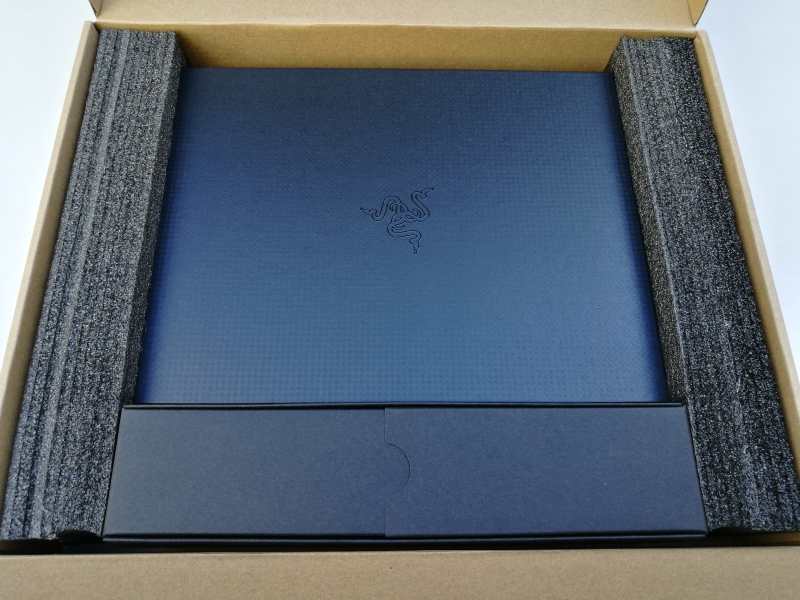



The Razer Blade Stealth doesn't come with a lot- just a USB Type-C based AC Power Adapter, documentation, and stickers.
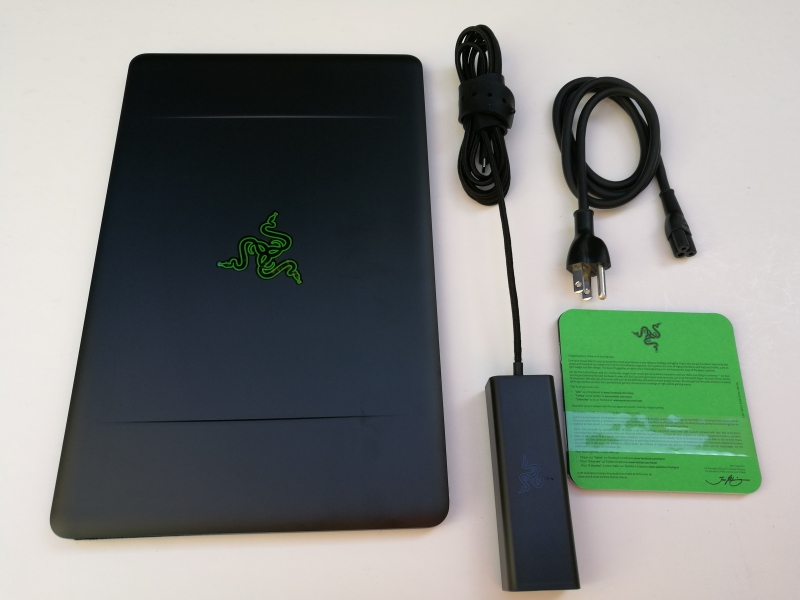

Note the Razer Blade Stealth's USB Type-C based 45 watts power adapter uses USB Power Delivery technology to provide 20 volts @ 2.25 amps of charging.

The Razer Blade Stealth itself is sleek and light similar to other ultra portable PC notebooks.

One thing we noticed when unboxing the Razer Blade Stealth was there were several handling smudges on the surface of the PC not created by us. There was also a fair amount of packaging debris on the surface of the PC that we wouldn't expect from a brand new PC.


What makes the Razer Blade Stealth stand out is the use of Razer's Chroma branded gamer friendly color changing keyboards.


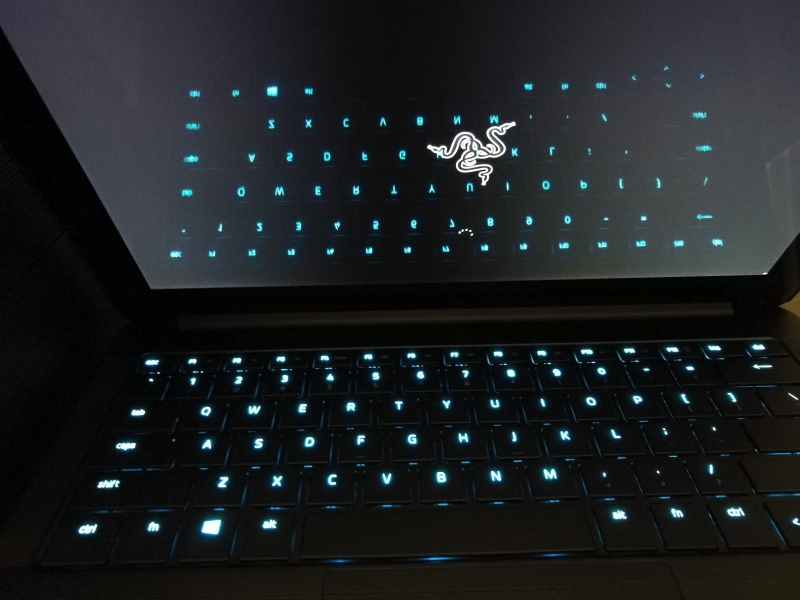
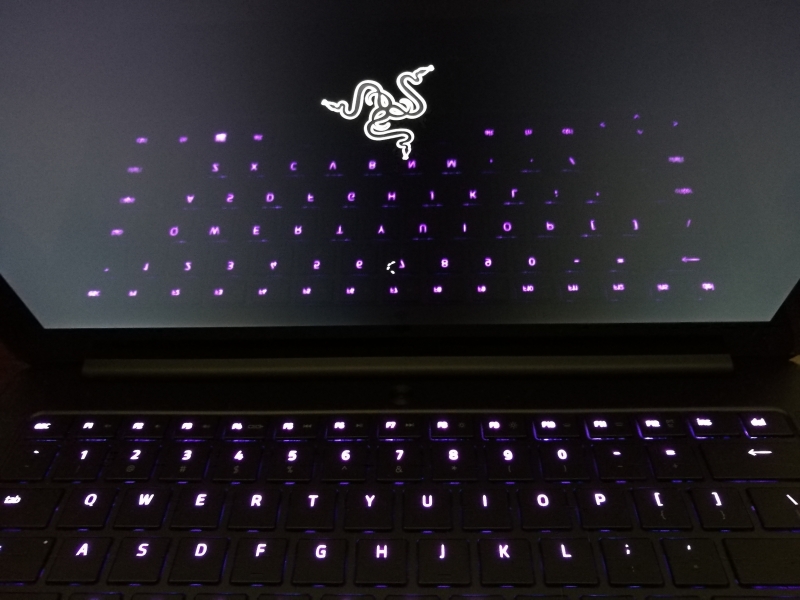
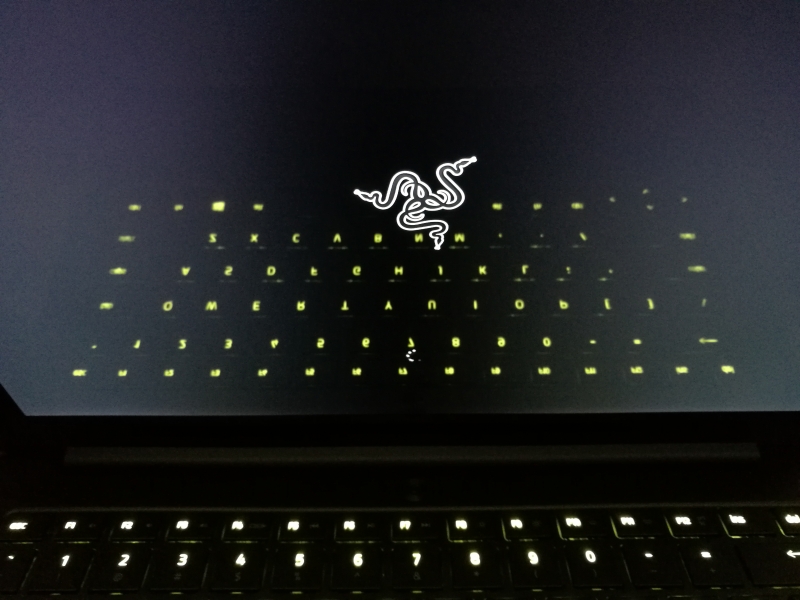
The Razer Blade Stealth supports one Thunderbolt 3 (40 Gb/s), two USB 3.1 Gen 1 (5 Gb/s, one HDMI 2.0,. and one 3.5 mm audio port. The HDMI 2.0 is useful for support 4K@60hz resolutions when running games and applications that only need the integrated Intel graphics processor.


Starting up the Razer Blade Stealth will take you through the typical Windows 10 startup screens.
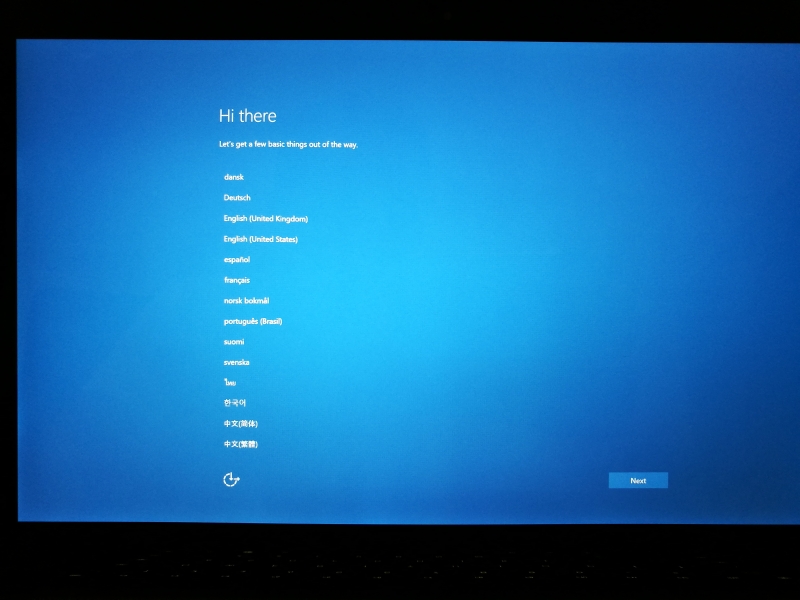
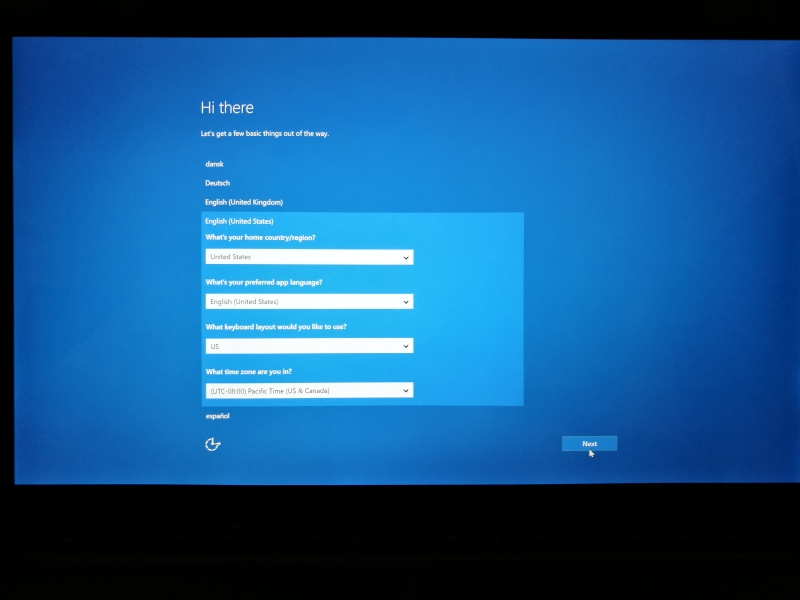
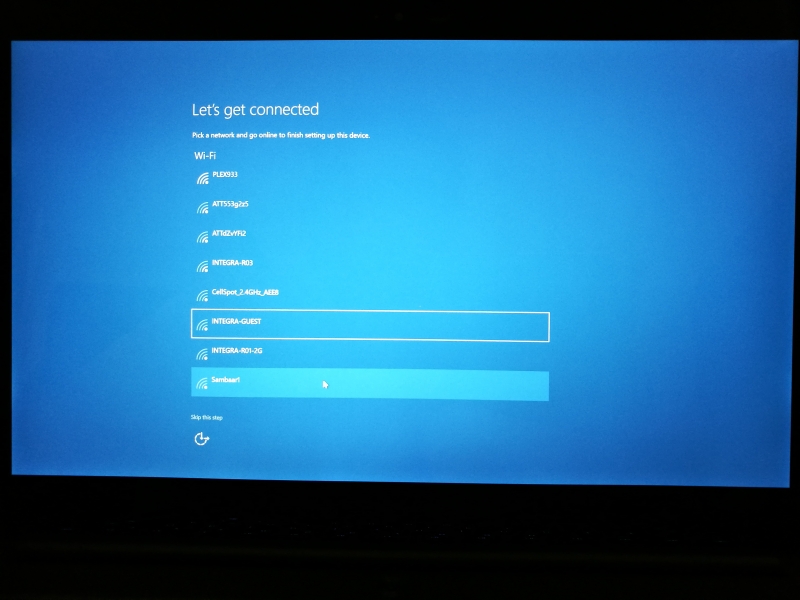
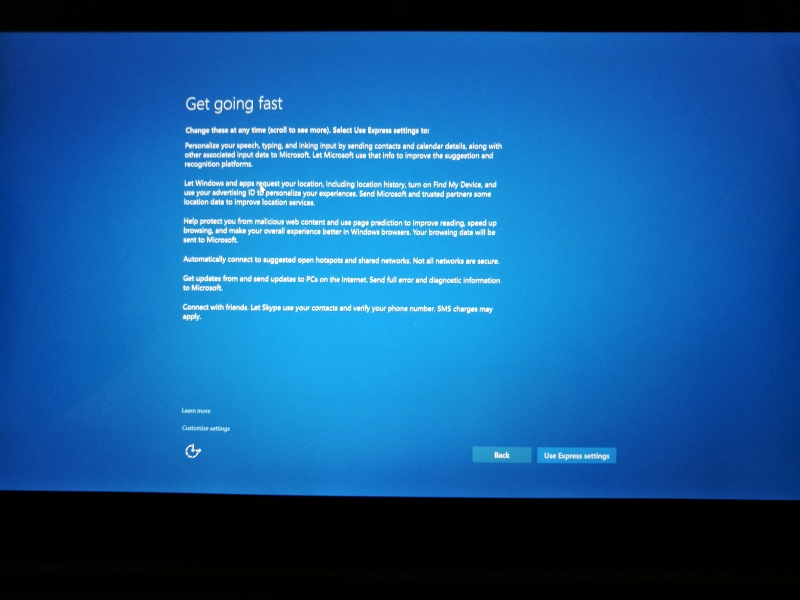
After a system update and restart, you can finish the Windows 10 setup process which took a relatively long time.
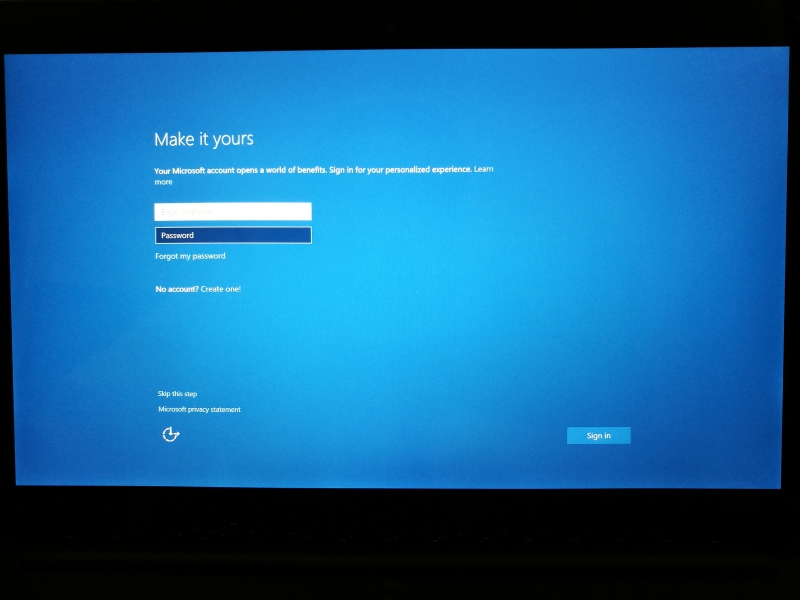
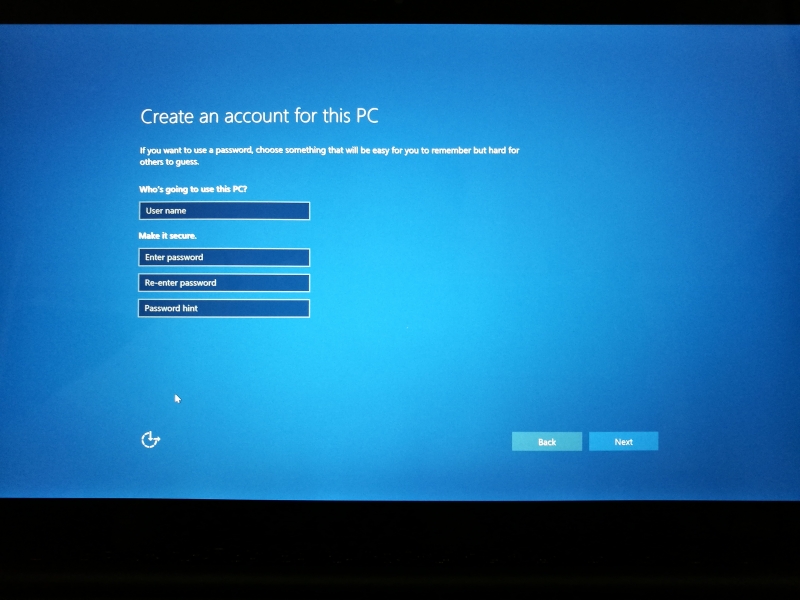
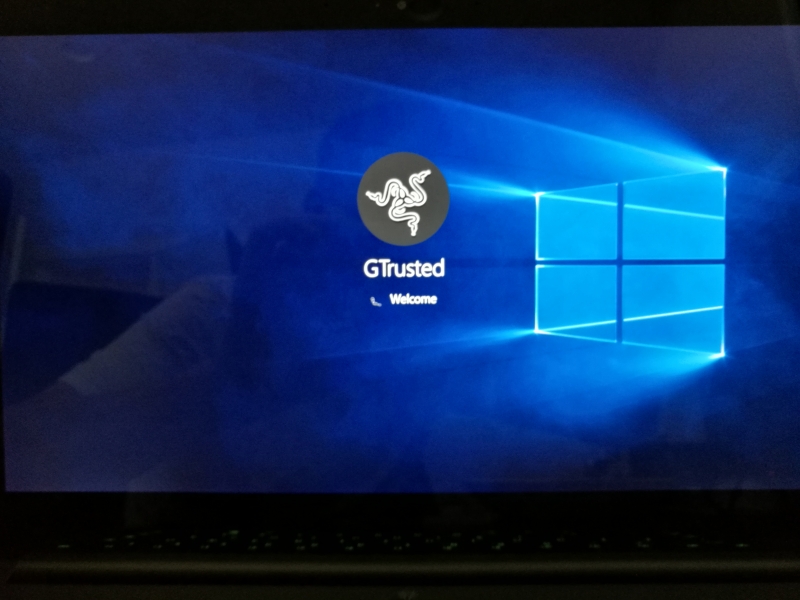
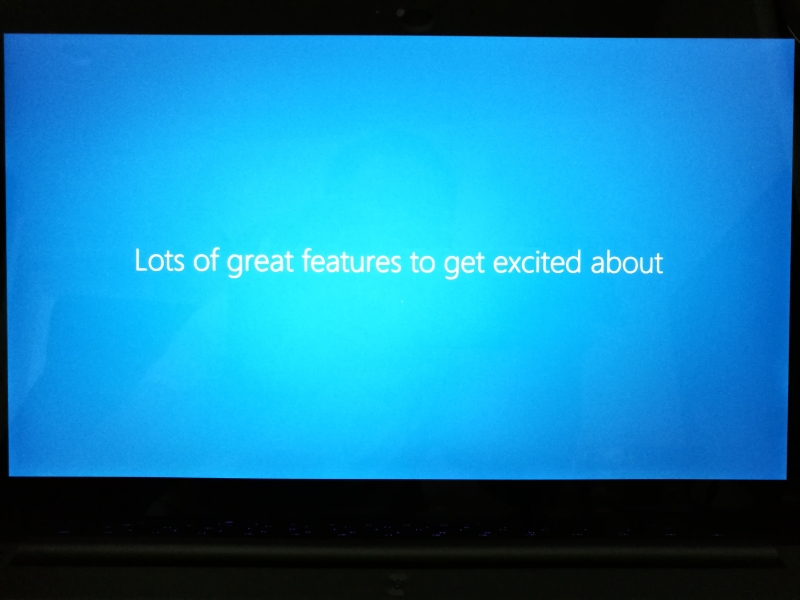


The most unique part of the Razer experience is to log into Razer Synapse and track how you use your mouse and keyboard during games. You can also use heatmaps to analyze gameplay.
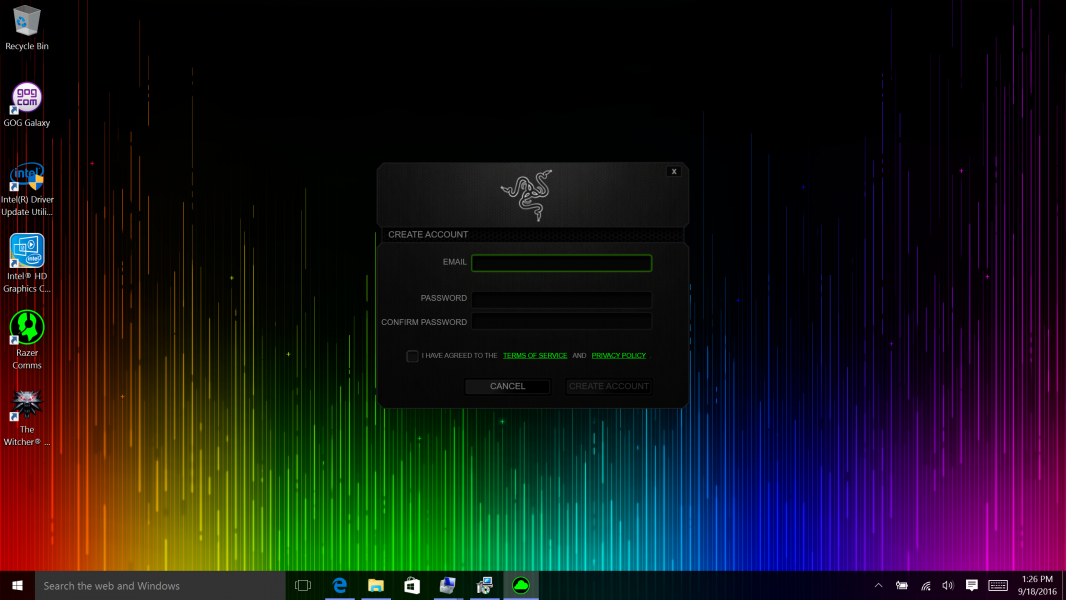
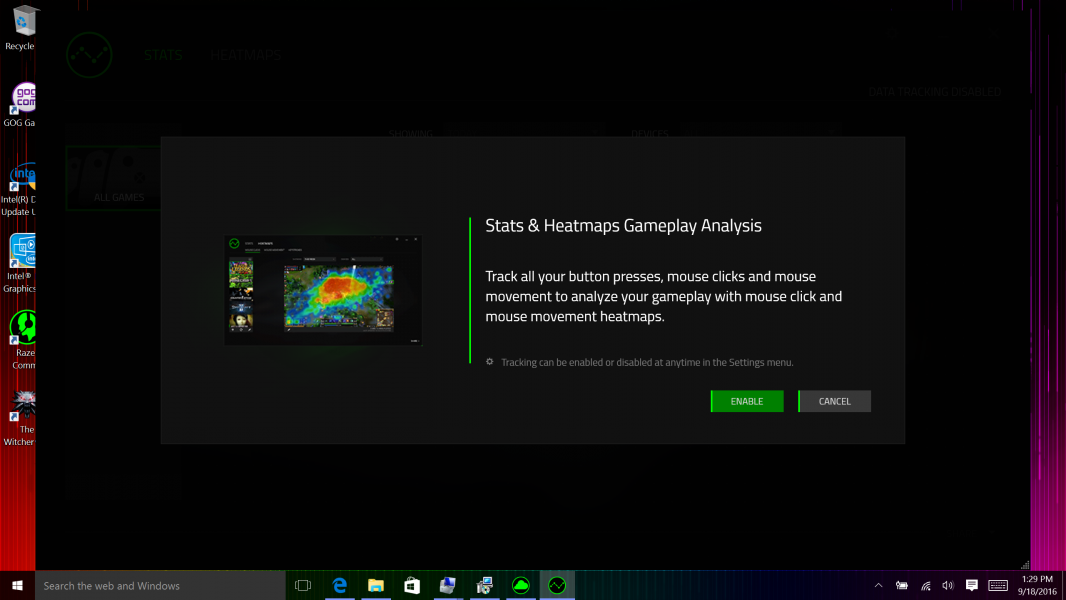
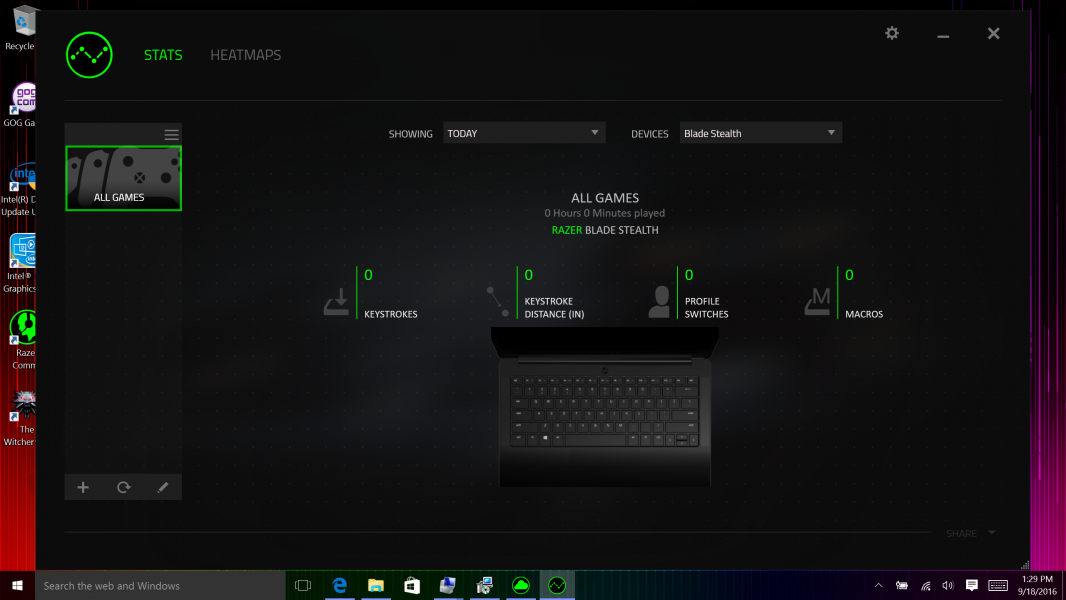
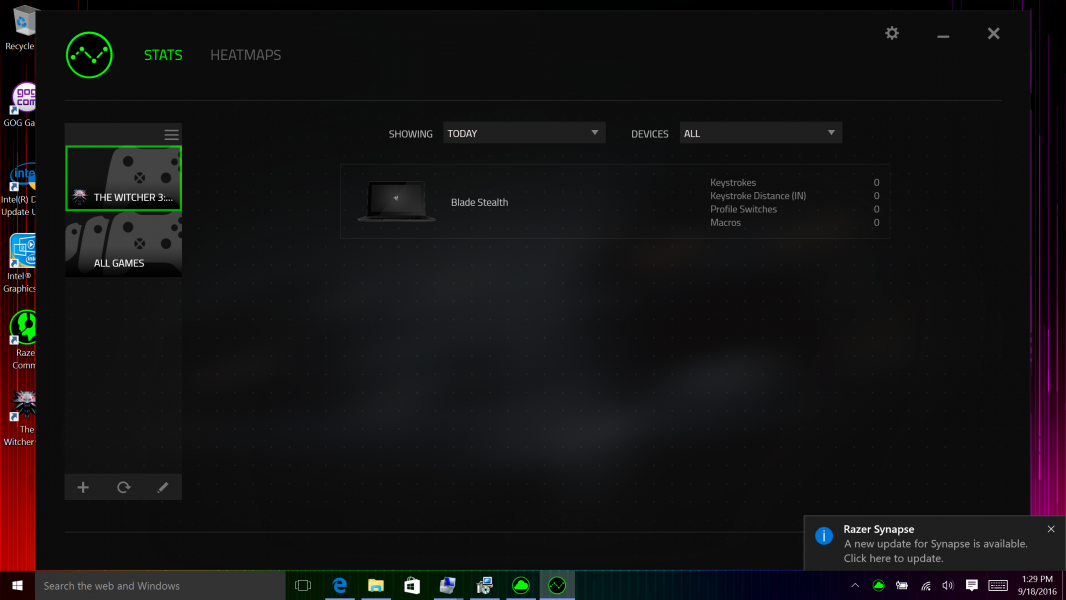
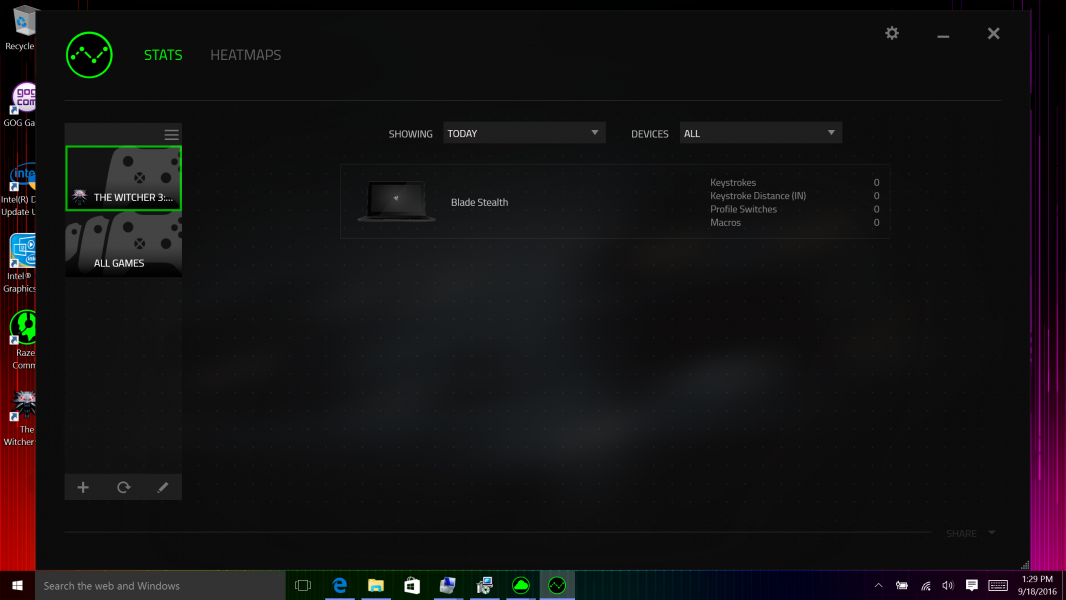
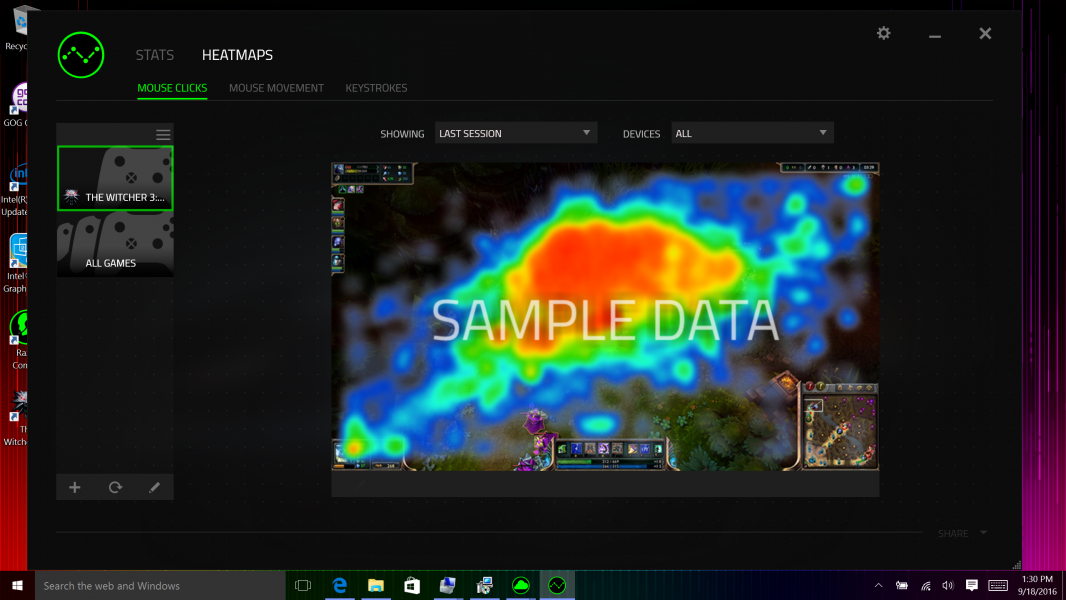
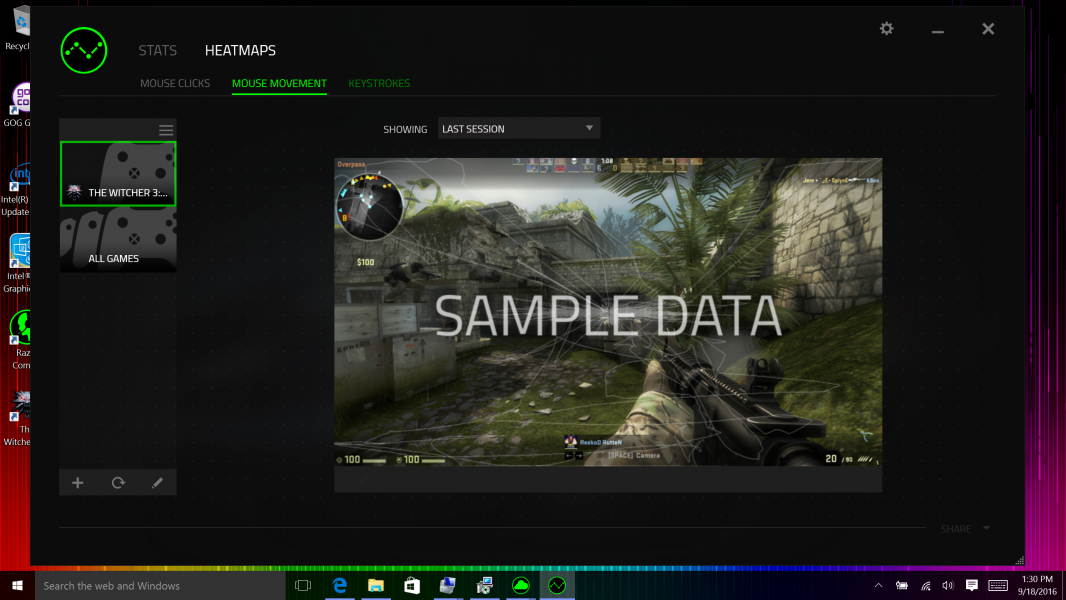
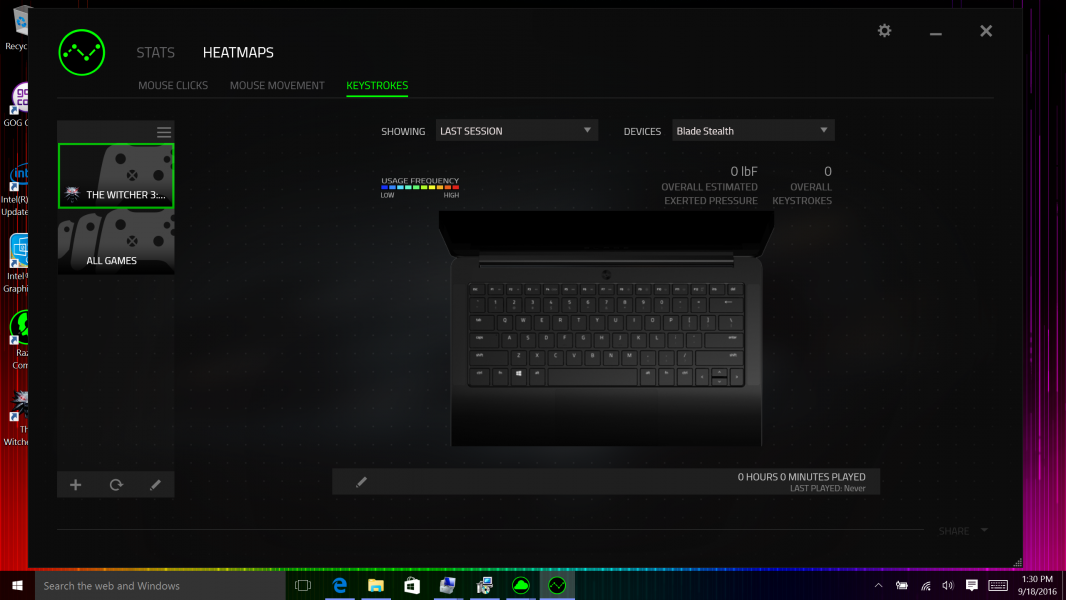

You can also use Razer Synapse to further customize System settings like keyboard, trackpad, lighting, gaming mode, and power. You can also set up Macros and manage your Chroma peripherals and applications.
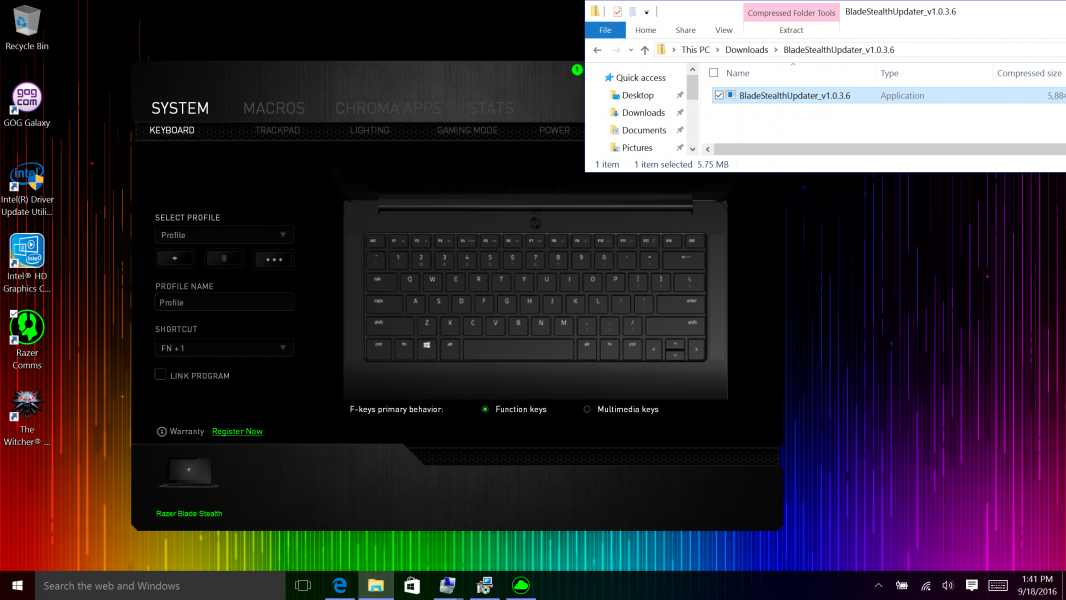
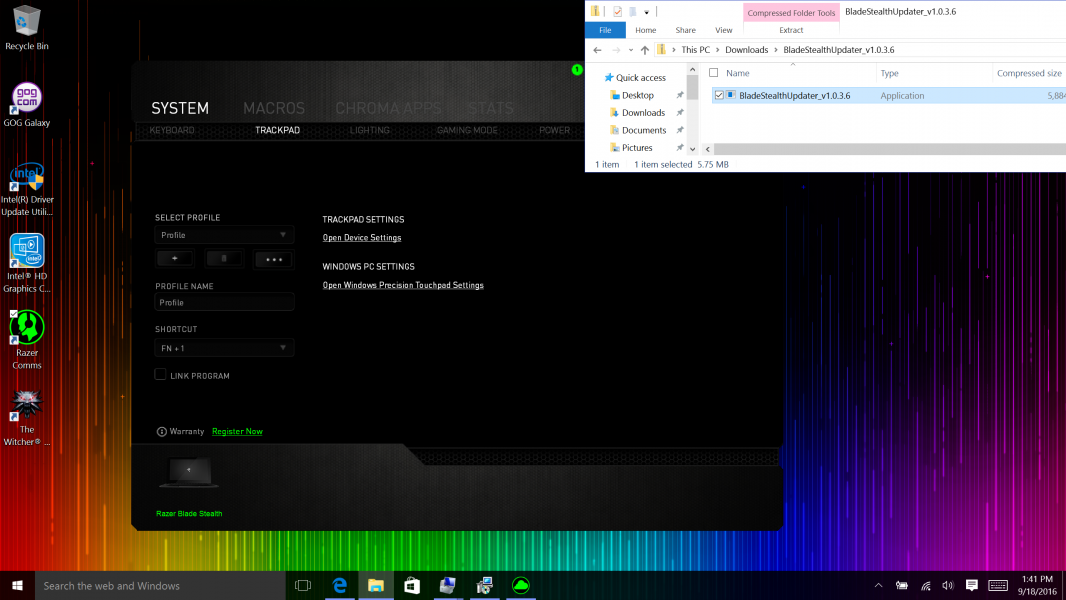
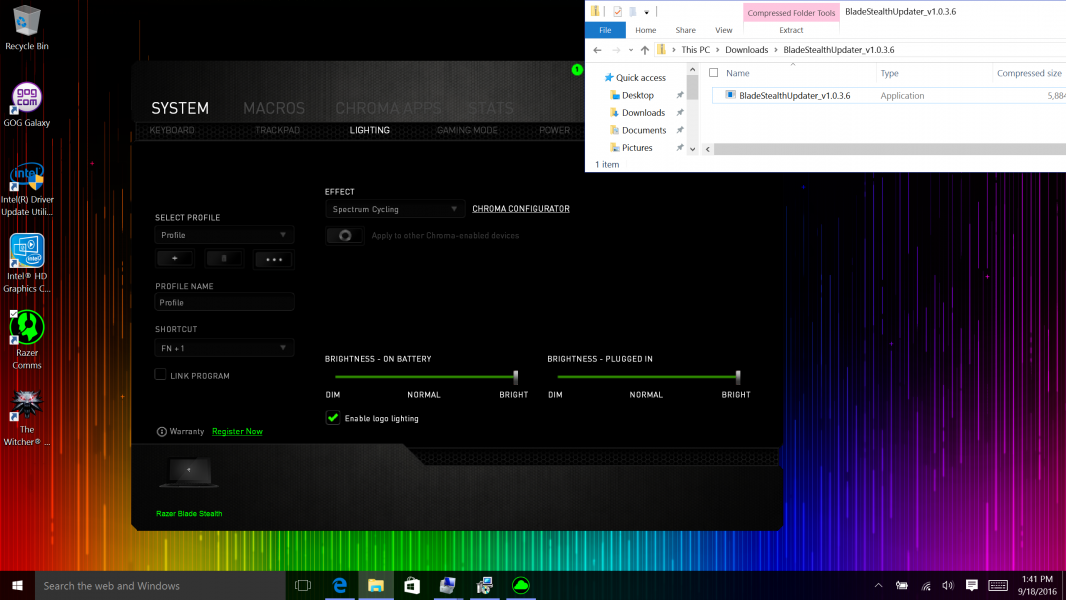
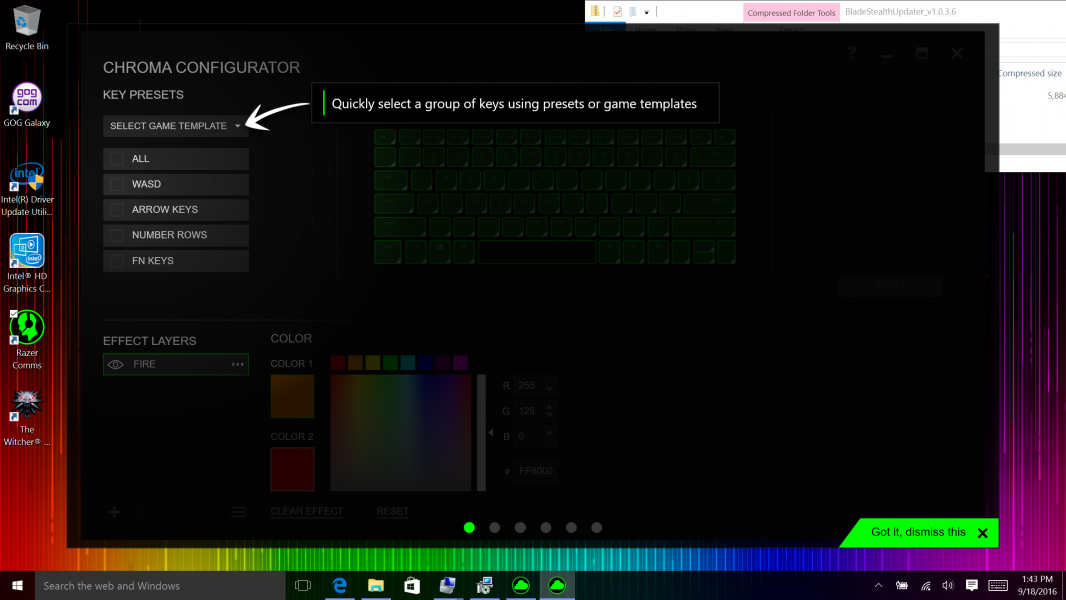
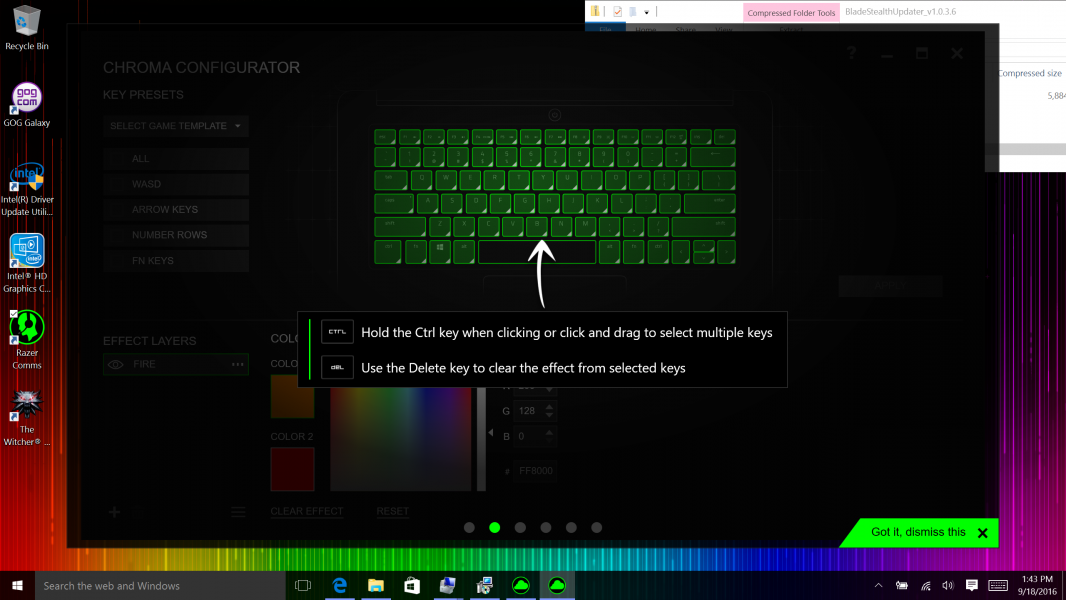
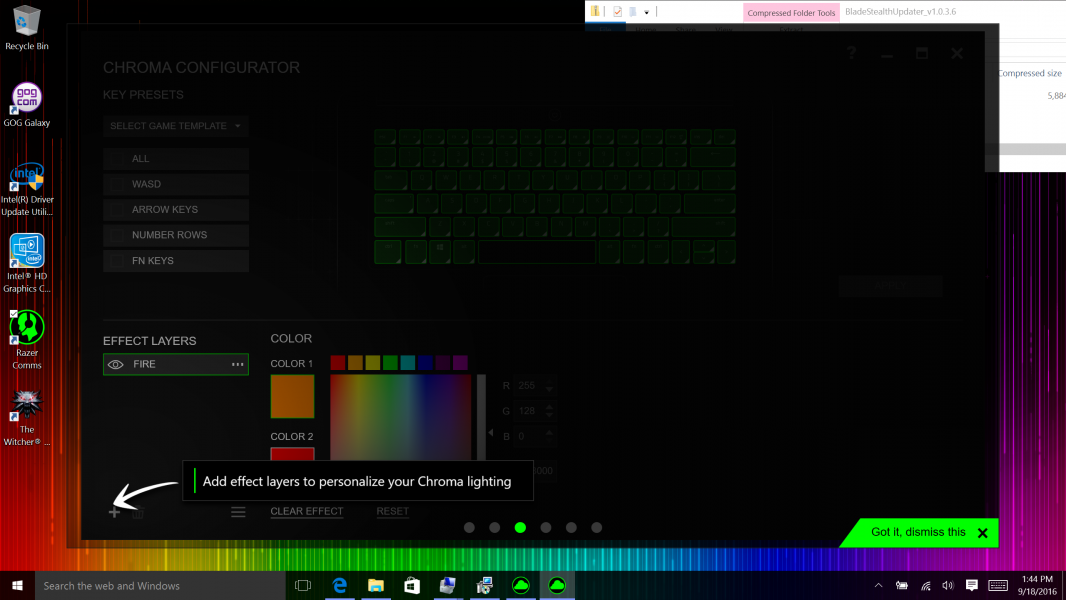
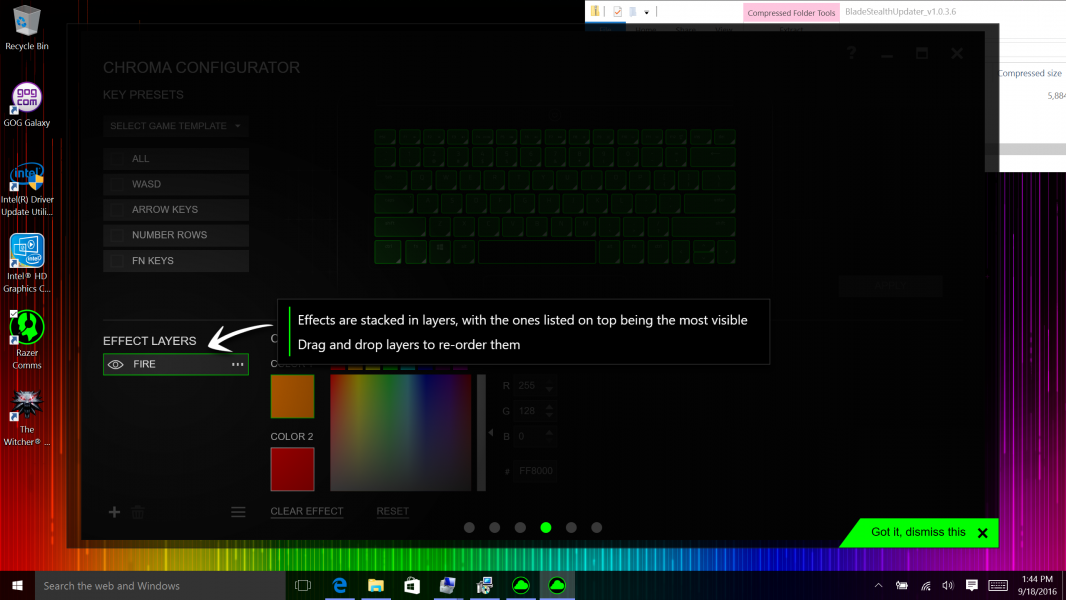
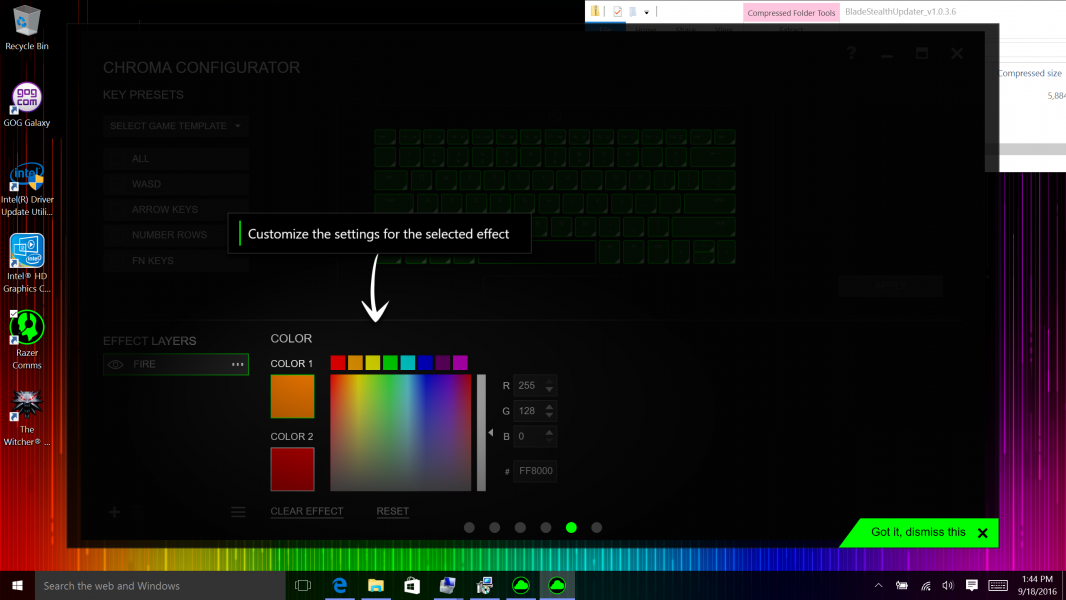
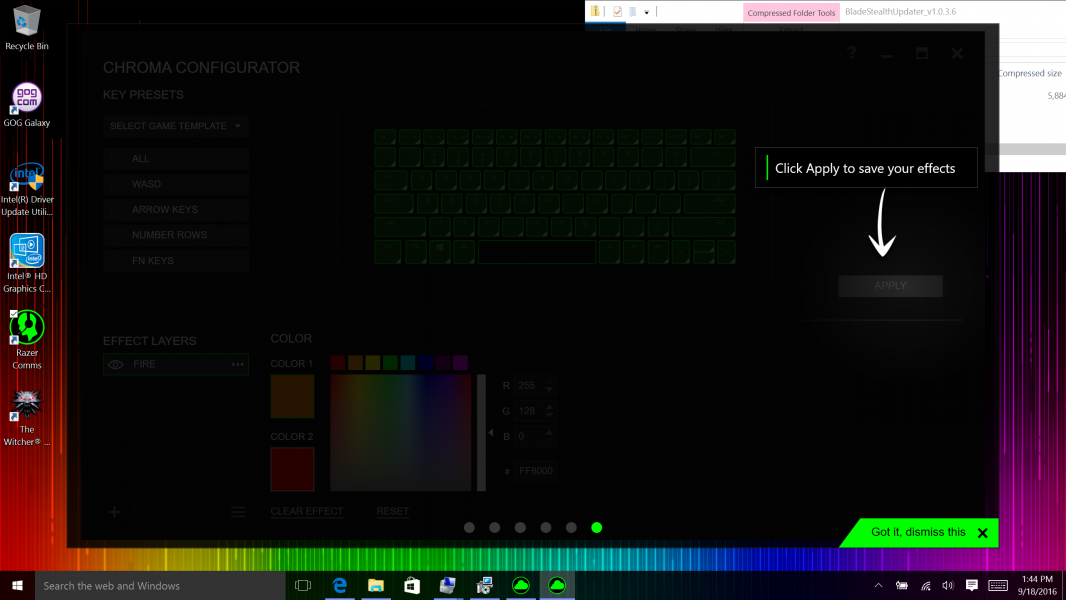
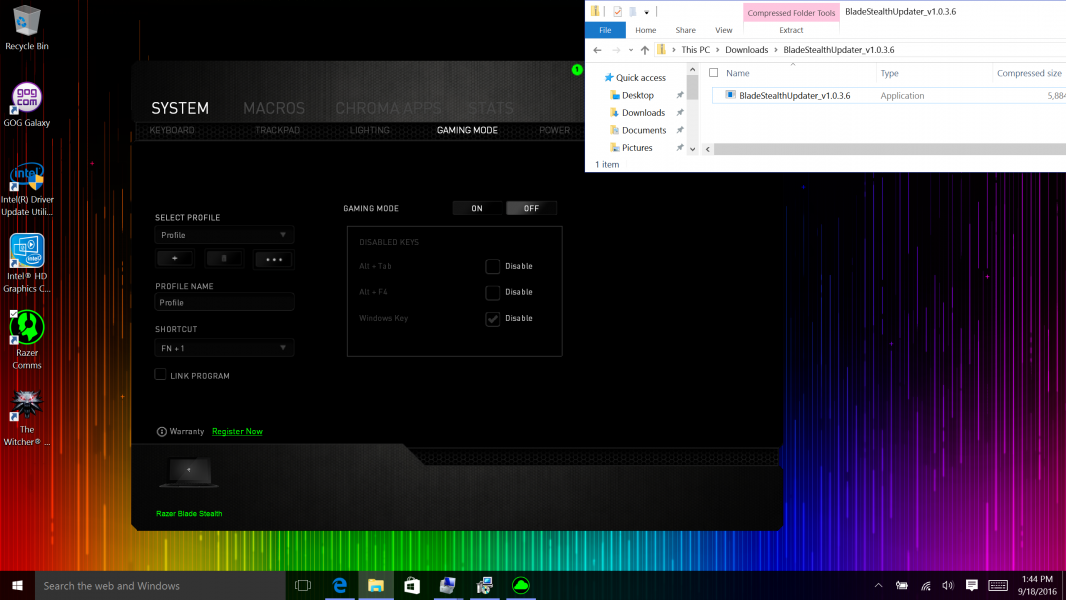
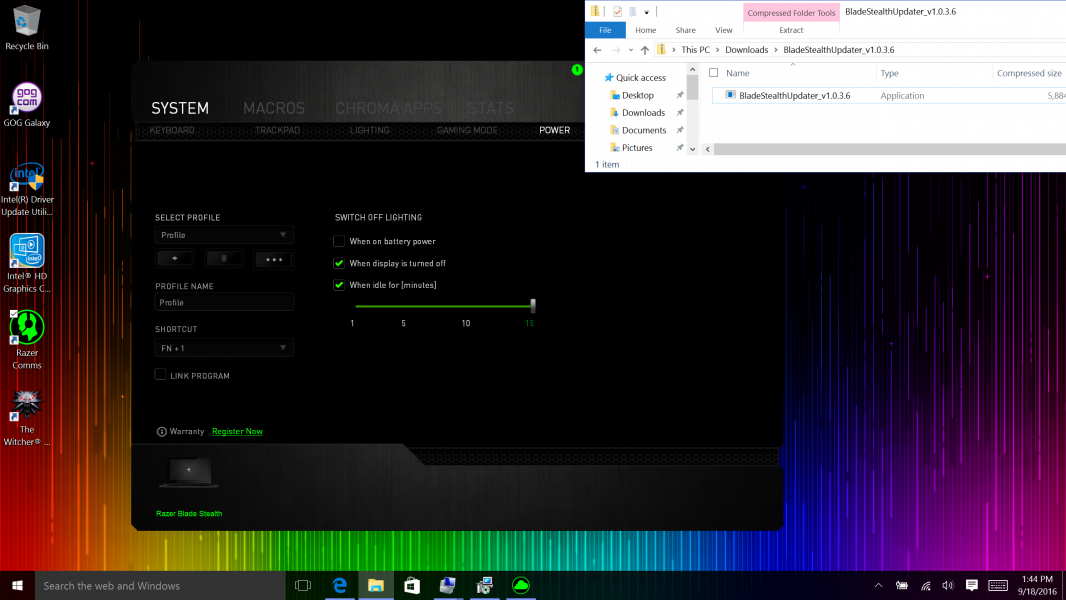
One issue we noticed with the Razer Blade Stealth was the battery was almost completely discharged when we took it out of its box and required plugging in the AC power adapter in order to start up. Most notebooks that we have tested start off with a much high battery charge level.

Another noticeable issue was the annoying fan noise on the Razer Blade Stealth being loud to the point where it sounded defective.
We'll next test the Razer Blade Stealth with the Razer Core to see how well they work with each other in this review.

View Full Article
Featured Products
 GTrusted
GTrusted

































