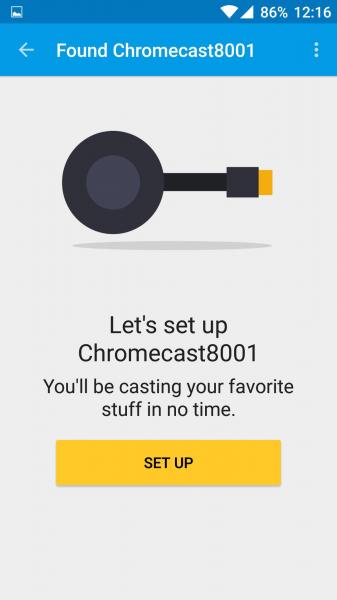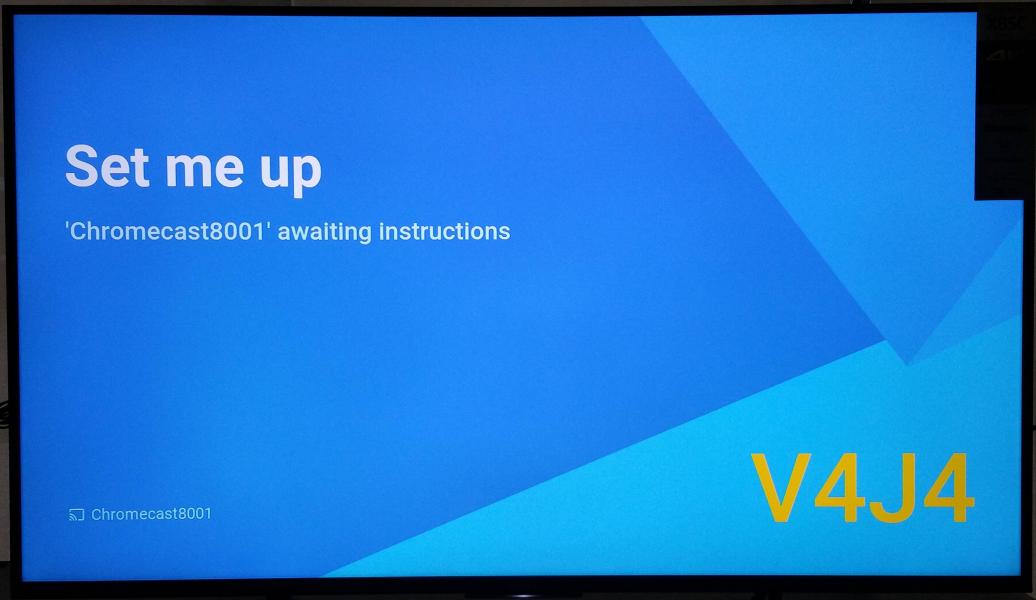The Google Chromecast (2015) helps you cast your favorite entertainment and apps from your One Plus Two Android phone to any TV. 




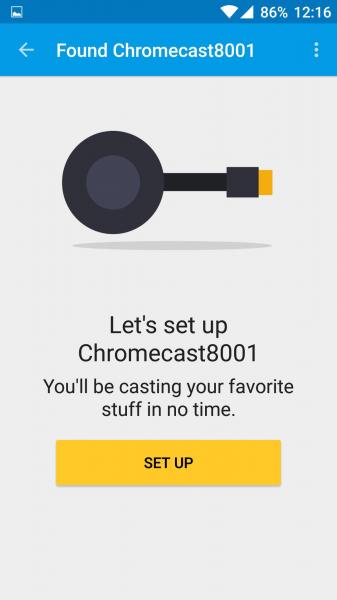
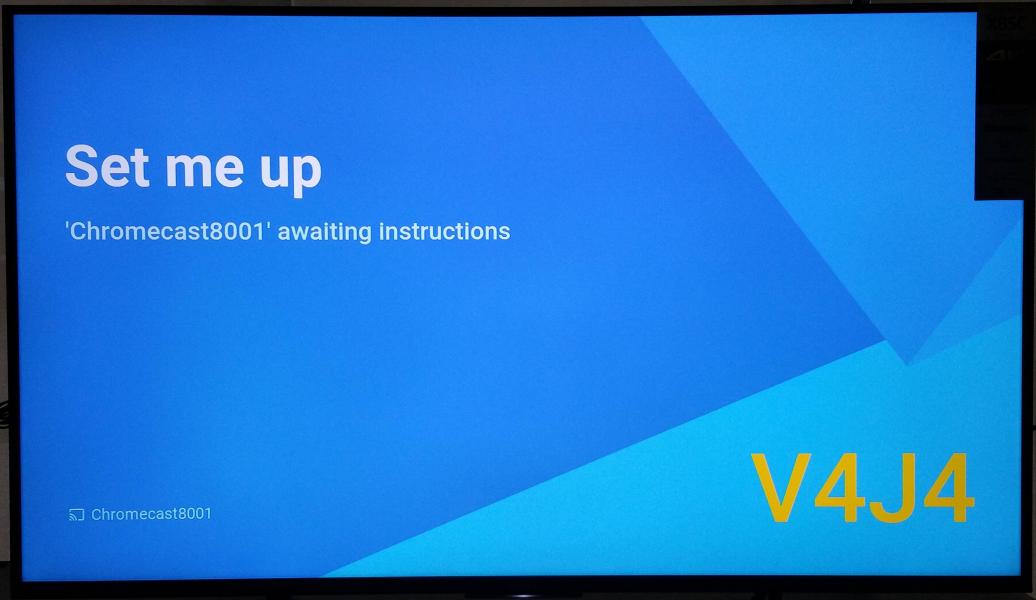






 GTrusted
GTrusted

The Google Chromecast (2015) helps you cast your favorite entertainment and apps from your One Plus Two Android phone to any TV.